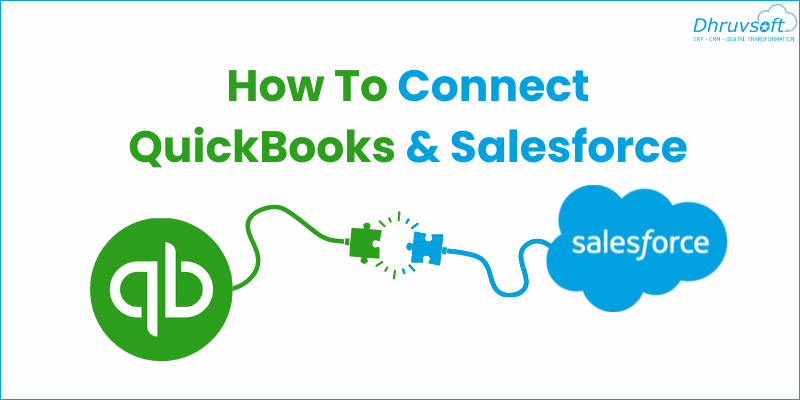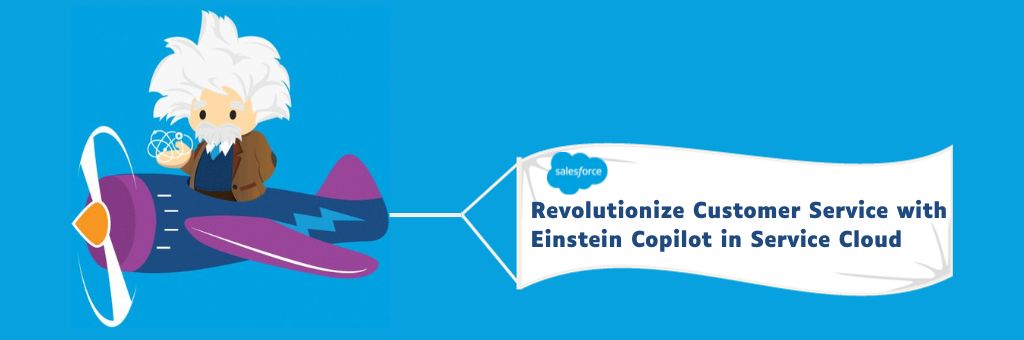Salesforce Zoominfo integration – This guide provides step-by-step instructions to integrate Zoominfo with Salesforce.com CRM.
What is ZoomInfo?
ZoomInfo Technologies Inc. is a software and data company providing businesses and professionals with all-inclusive data solutions. Their main product is a paid search engine designed specifically for finding company and contact information. ZoomInfo uses the internet and other resources to compile comprehensive data about people, businesses, and other organizational entities. These carefully curated profiles are offered to clients for a charge, enabling focused outreach and well-informed business choices.
ZoomInfo offers the following services:
- SalesOS – a sales prospecting software
- MarketingOS – An integrated sales and marketing tool designed for account-based strategies
- OperationsOS – a data management tool
- TalentOS – an integrated data management and talent search tool

What is Salesforce?
Salesforce.com provides cloud-based software to help businesses engage with their customers in whole new ways, allowing them to identify more prospects, complete more transactions, and provide consumers with outstanding service.
[Read more…]