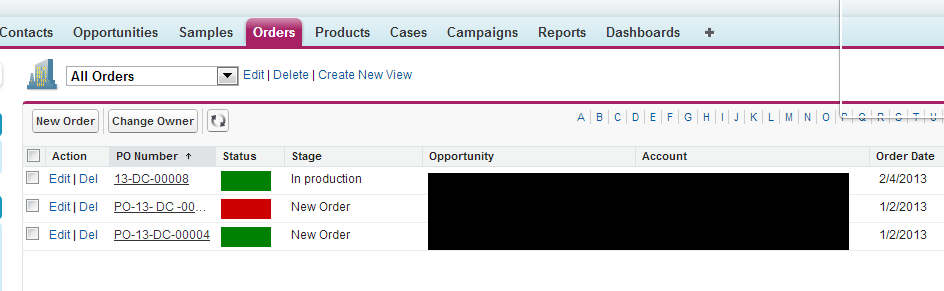This article will show you how you can use “Debug Logs” in Salesforce.com to Troubleshoot?
What is Debug Log in Salesforce.com?
A debug log records data base operations, system process, and errors that occur when executing a transaction or while running unit tests. We can monitor specific users in Debug log by adding them to list of Monitored Users. [Read more…]