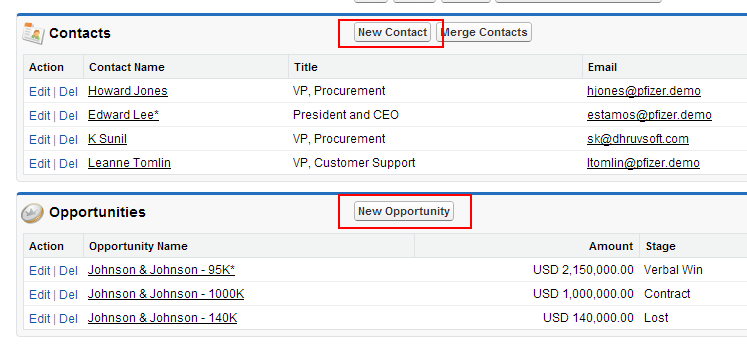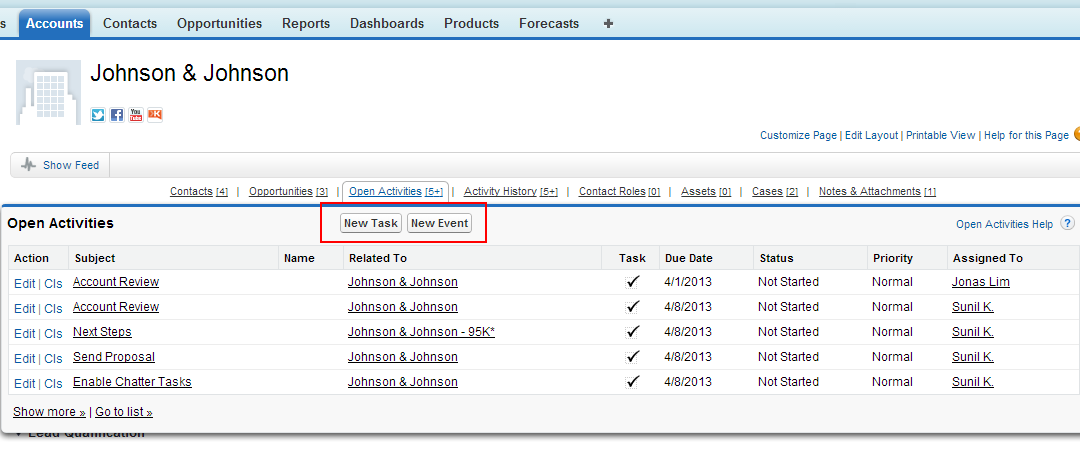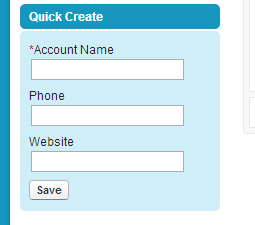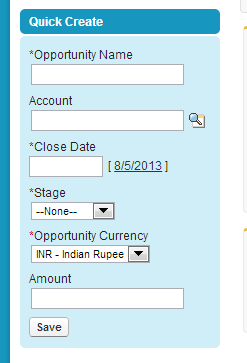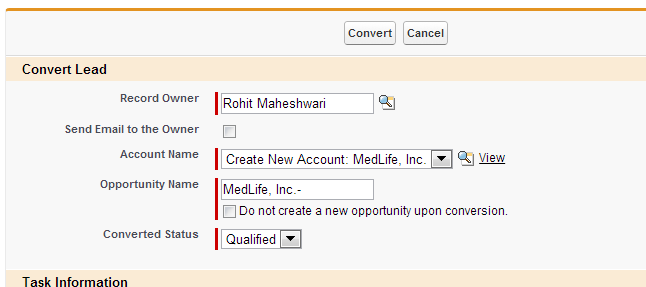Our Today’s Salesforce.com Tip of the Day is “Adding new records in Salesforce”. We will explain about different ways to create new records in Salesforce.com CRM and recommend which is the most effective way to enter new records. We will also discuss what are the drawbacks of using Quick Create.
(1) Use “Create New” from Sidebar
“Create New” drop down is there in the sidebar – this is quickest way to create a new record. The Create new drop down will be available in sidebar on home and all the other tabs in Salesforce.com.
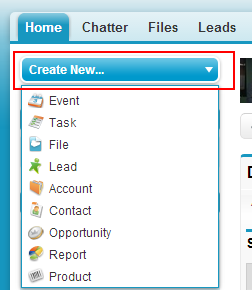
(2) Use “New” button from the Recent Records section of the Tab of the object for which you want to create a record.
There is a “New” button in the Recent Records section of the Tab of the object for which you want to create a record. You can use this to create a new record  if you are already on the tab.
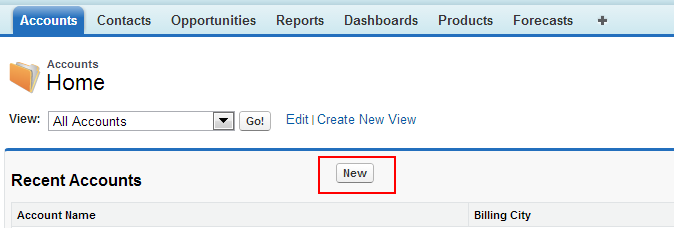
(3) Create from related list of the parent record
This is the best place to create a new record if the parent record already exists. The advantage of creating a new record from related lists is that if you create from a related list you will not have to select the parent record.
(4) Create new record from Hover Links related  Lists at the top of Parent Record
If you do not want to scroll down all the way to a related list – use the Hoverlinks related Lists at the top of the parent record. Hoverlinks for the related lists are the links at the top of the record which pop the related list without scrolling down.
(5) Quick Create
Quick create is NOT a recommended method for creating new records. Only use this in emergency when you are really short of time. The number of fields are limited in the form and there are other limitations (explained below) that do not Cavour this method to create a new record.
(6) Create Account, Contact & Opportunity by Converting a Lead
This is the best way of you want to create a new Account, Contact and Opportunity together. Just create a new lead and convert it.
Which is the best way to create a new record?
- New Account: Create New Account from Sidebar on Home page OR use the new button on the Accounts Tab
- New Account & Contact: Create a new Lead and convert the lead
- New Account, Contact & Opportunity:Â Create a new Lead and convert the lead
- New Contact or Opportunity for an existing Account: Create from related Lists or Hoverlink Lists of the Account
Why it is not a Good idea to use Quick create?
Quick create is to be used only when you are really short of time. Quick create bypasses the validation rules and mandatory fields on the page layout. It creates a new record but without the necessary information being entered. You will anyway have to go to the record to complete all the fields.
Use Quick Create only for emergency – like when you are running late and want to save a record quickly. Never use Quick Create for regular creation of new records in Salesforce.
- Mandatory Fields from page layout ignored
- Validation rules are ignored
- Forces the record type to default record type
We always recommend “Enter Once – Enter Right” policy for creating the record. That may take a little extra time when creating a new record but in long run it always saves you from going again and again to same record to enter information in bits and pieces.