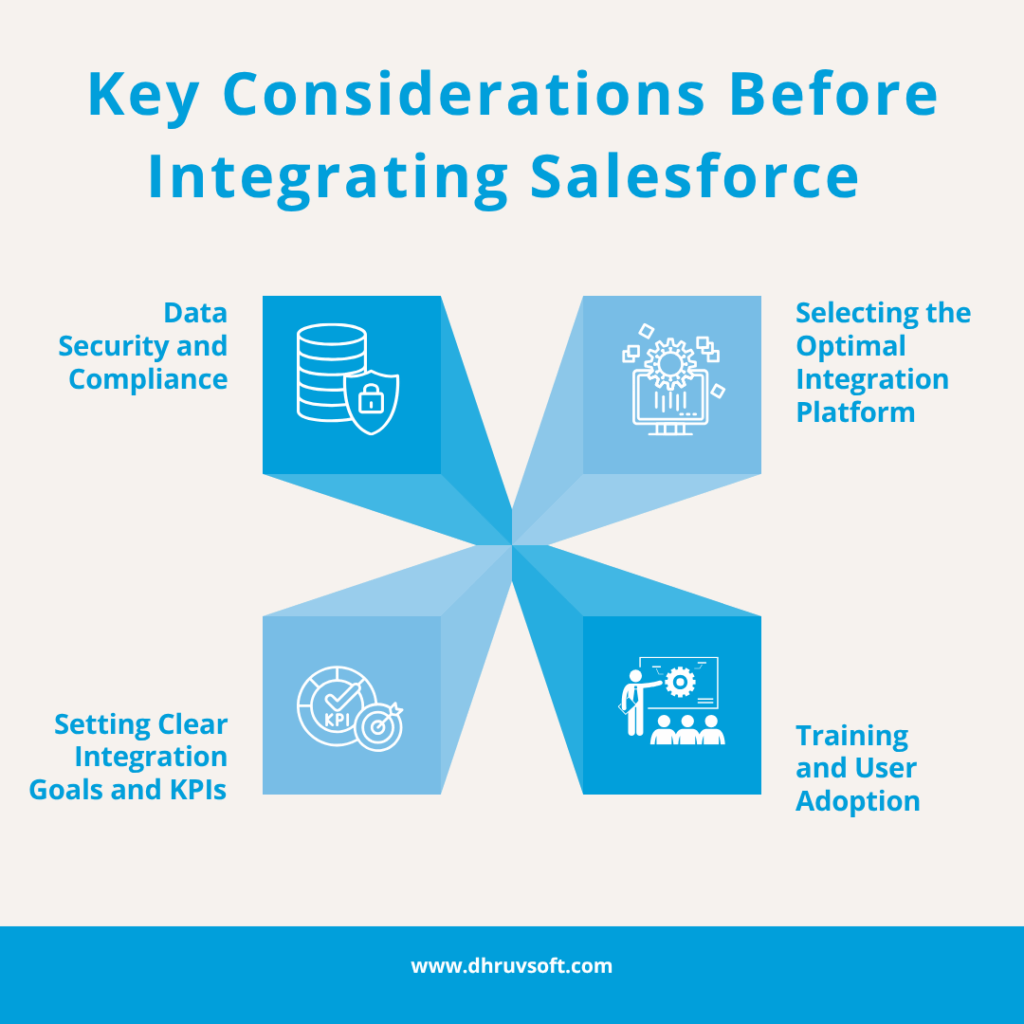Salesforce has established itself as one of the world’s most powerful and trusted Customer Relationship Management (CRM) platforms. It offers a robust suite of tools that help businesses manage customer data, sales pipelines, service operations, and marketing campaigns. With its cloud-based architecture, user-friendly interface, and high level of customization, Salesforce is used by companies of all sizes, from startups to large enterprises, to drive growth, improve customer relationships, and streamline business processes.
What sets Salesforce apart is its scalability and wide ecosystem of integrations and add-ons through AppExchange. This flexibility makes it a central hub for all customer-related activities, enabling sales, marketing, service, and finance teams to collaborate more effectively.

Importance of Seamless Integration in Today’s Sales Ecosystem
Modern sales organizations rely on a variety of specialized tools to handle different stages of the sales cycle. From generating leads and nurturing prospects to configuring quotes and managing post-sale activities, each tool serves a unique purpose. However, if these systems operate in isolation, they can create data silos, miscommunication, and inefficiencies across teams.
Seamless integration between Salesforce and other critical sales applications ensures that all business functions are connected. This interconnected ecosystem helps teams work with accurate, real-time data, improves productivity, reduces manual effort, and enhances decision-making. It also ensures a smoother customer experience by providing a unified view of the customer journey.
In this article, we’ll explore how integrating Salesforce with other key business tools, specifically CPQ, marketing automation, and ERP systems, can transform your sales operations. We’ll highlight the tangible benefits of such integrations, share real-world use cases, and outline best practices to help organizations unlock the full potential of their tech stack while driving smarter, more efficient sales outcomes.
Why Integration Matters in a Sales Environment
Growing Complexity of Sales Operations
Sales today isn’t just about making calls and closing deals; it’s about managing an ecosystem. From tracking leads and managing customer relationships to coordinating with marketing and finance, sales operations have become more complex than ever before. Sales teams now use a variety of tools such as CRM systems, email platforms, lead generation software, and data analytics dashboards. Without proper integration, switching between these tools leads to inefficiencies, data silos, and missed opportunities. Integration helps streamline operations by connecting these tools so that sales reps can focus on selling instead of juggling systems.
The Importance of Instant Data and Analysis
In a competitive market, timing is everything. Sales teams need real-time access to customer data, deal progress, and performance metrics to make informed decisions quickly. If data is delayed or scattered across different platforms, it can lead to missed follow-ups, poor customer experiences, and lost revenue. Integration ensures that all systems communicate with each other instantly, keeping data updated and accessible. This allows sales managers and reps to track lead behaviour, monitor sales pipelines, and take immediate action based on current information, not outdated reports.
Benefits of a Unified Tech Stack
A unified tech stack refers to a connected set of software tools that work seamlessly together. When your CRM, marketing automation, finance, customer support, and communication platforms are integrated, it creates a single source of truth for your sales team. This improves collaboration, enhances visibility, and reduces manual errors.
Some key benefits include:
- Increased Productivity: No need for double data entry or manual updates.
- Better Customer Experience: Sales reps can access complete customer histories and tailor their conversations.
- Data-Driven Decisions: Real-time dashboards help managers identify what’s working and where to improve.
- Scalability: A unified system can grow with your business, making it easier to add new tools without breaking workflows.
In short, integration isn’t just a technical improvement; it’s a strategic advantage. Connecting your tools and systems empowers your sales team to work smarter, respond faster, and close more deals.
Integrating Salesforce with CPQ (Configure, Price, Quote) Tools
CPQ stands for Configure, Price, Quote. These tools help sales teams quickly create customized quotes for complex products and services. CPQ software allows users to select product combinations, apply pricing rules, and generate accurate proposals all in one workflow.
When CPQ tools are integrated with Salesforce, sales reps can work more efficiently without needing to switch between platforms. They can access customer data from Salesforce, configure the right product mix, apply discounts, and generate proposals all from within the CRM. This integration bridges the gap between CRM and quoting, resulting in a smoother and faster sales process.
Key Benefits:
- Faster and More Accurate Quoting
Sales reps can automatically generate quotes using predefined rules and templates. This reduces the time spent on manual configurations and eliminates guesswork. - Reduced Errors in Pricing and Configuration
CPQ systems ensure that quotes follow pricing policies, discounts, and product compatibility rules. This prevents costly mistakes and reduces the need for manager approvals. - Improved Sales Cycle Efficiency
Automating the quoting process shortens the time it takes to move from proposal to deal closure. It also boosts confidence in pricing, making negotiations quicker and easier.
Example Tools:
Salesforce Revenue Cloud / CPQ, Zuora, Conga, DealHub, Epicor
Integrating Salesforce with Marketing Automation Tools
Marketing automation platforms help businesses run targeted campaigns, manage leads, and engage customers with personalized messages. When integrated with Salesforce, marketing and sales teams work in sync, sharing valuable data and insights about lead behaviour and preferences.
This integration ensures that leads captured through emails, websites, or events are automatically pushed into Salesforce with all related engagement history. Sales reps then get a 360-degree view of the lead, which helps them prioritise and personalise follow-ups.
Key Benefits:
- Alignment Between Sales and Marketing
Both teams can view and manage leads from a single platform. Marketing knows which campaigns drive results, and sales can follow up with full context. - Better Lead Scoring and Conversion Tracking
Marketing automation tools score leads based on behaviour (e.g., email clicks, form submissions). This helps sales teams focus on high-intent prospects and improves conversion rates. - Streamlined Customer Journeys and Campaign Management
Marketing teams can automate drip campaigns, track engagement, and adjust messaging in real time, all while syncing data with Salesforce. This ensures a seamless experience from first touch to deal closure.
Example Tools:
Pardot (now part of Salesforce Marketing Cloud), Marketing Cloud, HubSpot, Marketo
Integrating Salesforce with ERP Systems
Salesforce helps manage customer interactions, while ERP systems handle business operations such as inventory, order management, and finance. Integrating the two creates a unified flow of data across departments. Sales teams gain visibility into operational data, and finance or operations teams can align more closely with sales activities.
For example, when a deal is closed in Salesforce, the order details can automatically flow into the ERP for invoicing, inventory updates, and delivery planning without manual hand-offs or delays.
Key Benefits:
- Real-Time Access to Inventory, Orders, and Financials
Sales reps can instantly check stock levels, order statuses, and payment histories from within Salesforce. This empowers them to set accurate customer expectations. - Accurate Sales Forecasting
With real-time financial and operational data integrated, sales forecasts become more reliable. Business leaders can make smarter decisions about hiring, budgeting, and production planning. - Smoother Order-to-Cash Process
Automating workflows between Salesforce and ERP systems helps close the loop between sales and finance. It accelerates billing, reduces errors, and ensures faster revenue recognition.
Example ERP Systems:
NetSuite, SAP, Microsoft Dynamics, Oracle Apps
Combined Benefits of Cross-Tool Integrations
Integrating Salesforce with tools like CPQ, marketing automation platforms, and ERP systems creates a powerful, connected ecosystem. When these tools work together, businesses unlock greater efficiency, deeper insights, and stronger customer relationships. Here are the combined benefits of such integrations:
Enhanced Productivity and Data Consistency
Cross-tool integration eliminates repetitive manual tasks like data entry, quote generation, or switching between multiple systems. Sales, marketing, and operations teams can work from a unified platform where data flows automatically between applications. This minimises errors, keeps all departments on the same page, and allows teams to focus on high-value activities instead of administrative work.
Example: When a lead fills out a form on a website (marketing automation), the data is automatically pushed to Salesforce, where a sales rep can immediately take action without needing to re-enter information.
360-Degree Customer View
A connected tech stack brings together all customer-related data interactions, transactions, communications, and history into one place. Sales reps can see the full customer journey from the first touchpoint to purchase and beyond. This holistic view enables more personalized conversations, better timing in follow-ups, and more meaningful customer relationships.
Example: A sales rep using Salesforce can see that a prospect attended a webinar (from the marketing system), downloaded a brochure, and is waiting for a quote, enabling a more relevant and timely outreach
Adaptability and Advanced Strategic Vision
As a business grows, disconnected tools create complexity and inefficiencies. Integrated systems scale easily, allowing teams to manage higher volumes of leads, customers, and transactions without friction. Leadership teams also benefit from unified reporting dashboards and real-time analytics that span across sales, marketing, and operations, leading to smarter, faster decisions.
Example: Executives can access cross-functional reports to analyse campaign performance, pipeline status, inventory levels, and revenue forecasts, all from one dashboard.
Improved ROI on Sales and Marketing Investments
When systems work together, every tool performs better. Marketing campaigns become more targeted, lead follow-ups become more efficient, quotes are sent faster, and deals close quicker. This reduces waste, increases conversion rates, and boosts revenue. Integration helps maximize the return on every dollar invested in CRM, marketing automation, CPQ, and ERP systems.Example: An integrated marketing-to-sales process ensures that high-quality leads are nurtured and handed off to sales at the right time, increasing conversion rates and reducing customer acquisition costs.
Key Considerations Before Integrating Salesforce
Before diving into any integration project, it’s essential to plan carefully. Salesforce is a powerful platform, but integrating it with other tools and systems requires strategic thinking, especially to ensure long-term success. Here are four key factors to consider before starting your integration journey:
Data Security and Compliance
One of the most critical aspects of integration is protecting sensitive business and customer data. When systems are connected, data flows between them, so it’s important to ensure that the integration doesn’t expose your organization to security risks or regulatory issues.
What to consider:
- Ensure all data transfers are encrypted (using SSL/TLS).
- Confirm compliance with industry standards like GDPR, HIPAA, or CCPA.
- Limit access with user roles and permissions.
- Perform routine assessments to pinpoint and rectify security weaknesses.
Why it matters: Mishandling data can lead to legal troubles, financial penalties, and loss of customer trust.
Selecting the Optimal Integration Platform or Middleware Solution
Depending on your systems, complexity, and budget, you’ll need to choose the right integration solution. This could range from native connectors to custom-built APIs or iPaaS (integration Platform as a Service) tools that simplify data syncing between apps.
Options include:
- Native Integrations – Offered directly by Salesforce or third-party tools (e.g., Salesforce + HubSpot).
- Middleware/iPaaS Tools – Like MuleSoft (owned by Salesforce), Dell Boomi, Zapier, or Workato.
- Custom APIs – For complex, tailored requirements built by developers.
Why it matters: The right integration platform ensures scalability, maintainability, and lower costs over time.
Setting Clear Integration Goals and KPIs
Before starting any integration, define your “why”. Are you trying to reduce manual work? Improve lead management? Speed up quoting? Without clear goals, it’s easy to lose direction or invest in tools that don’t deliver value.
Tips:
- Ensure integration objectives are in sync with business objectives.
- Set measurable KPIs such as:
- Decrease of percent in manual data input.
- Shorter sales cycle duration
- Increase in closed deals or marketing-qualified leads
- Regularly review performance after integration goes live.
Why it matters: Clear goals help justify the investment and track success post-integration.
Training and User Adoption
Even the most powerful integration is ineffective if users don’t know how to use it—or don’t want to. Ensuring proper onboarding, training, and support for your teams is crucial.
What to do:
- Conduct live demos and hands-on training sessions.
- Provide documentation and technical assistance.
- Appoint internal champions or super-users to support adoption.
- Collect feedback and continuously improve the user experience.
Why it matters: A well-adopted integration increases productivity and makes the change stick.
Conclusion
Integrating Salesforce with tools like CPQ, marketing automation platforms, and ERP systems is no longer a luxury; it’s a strategic necessity. These integrations break down silos, streamline workflows, and provide a single source of truth for all customer and operational data. The result? Faster sales cycles, better customer experiences, and stronger business performance.
Before jumping into integration, it’s important to evaluate your current tool stack, define your goals, and ensure your team is prepared to adopt new workflows. The right integrations, when planned and executed thoughtfully, can transform how your sales, marketing, and operations teams collaborate and deliver value.
In an increasingly digital and competitive marketplace, smart integrations are the key to staying agile, scalable, and customer-focused.
Get ready to unleash the complete power of Salesforce. Talk to our integration experts today to assess your current setup and build a roadmap that accelerates your business growth. Whether you’re just starting or looking to optimize existing systems, we’re here to help every step of the way.