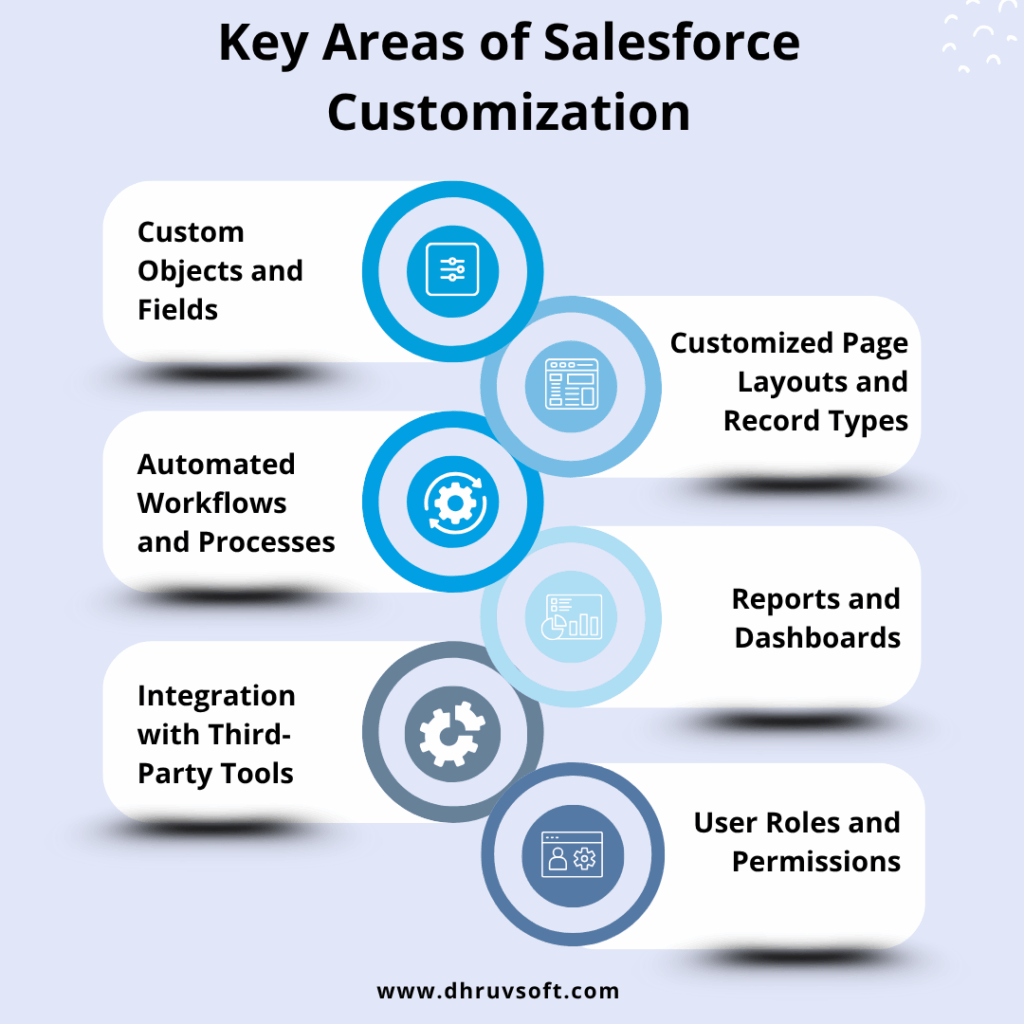Salesforce is a leading customer relationship management (CRM) platform known for its customizability, flexibility, scalability, and robust features. Businesses of all sizes and industries use Salesforce to manage customer interactions, streamline operations, and improve overall efficiency. However, the out-of-the-box Salesforce solutions may not always align perfectly with your unique business processes. This is where customization comes into play.
Customizing Salesforce allows businesses to tailor the platform to their specific needs, ensuring that workflows, data management, and user experience are optimised for maximum efficiency. This blog will explore how businesses can customize Salesforce to better fit their operational requirements, enhance productivity, and drive higher returns on investment (ROI).

Why Customization is Critical in Salesforce
Diverse Business Needs Across Industries
Every business operates differently, even within the same industry. A healthcare organization has vastly different CRM needs compared to a retail business, a financial services firm, or a manufacturing company. Salesforce’s flexible architecture allows businesses to customize their CRM experience to align with their industry-specific workflows, compliance requirements, and customer engagement strategies.
Limitations of One-Size-Fits-All Salesforce Solutions
A standard Salesforce implementation provides a strong foundation, but it may not cover all the nuances of your business processes. Relying solely on default configurations can lead to inefficiencies, missed opportunities, and reduced user adoption. A one-size-fits-all approach often requires businesses to adjust their processes to fit the software rather than the other way around.
Advantages of a Customized Salesforce Instance
- Improved Efficiency: Custom workflows, automated processes, and tailored data structures reduce manual effort and improve productivity.
- Better User Adoption: Employees are more likely to embrace Salesforce when it is customized to their specific roles and needs.
- Higher ROI: Aligning Salesforce with business objectives helps companies derive greater value from their investment in the platform.
Key Areas of Salesforce Customization
Custom Objects and Fields:
Salesforce comes with standard objects such as Leads, Contacts, Accounts, and Opportunities. However, businesses often need additional data structures to store and manage information unique to their operations. Custom objects and fields allow users to define and organize data specific to their business processes.
Use Cases
- A real estate firm can create a custom object for “Property Listings” to track property details, status, and agent assignments.
- A manufacturing company can add custom fields to track warranty periods and maintenance schedules for their products.
- A healthcare provider can create a custom object for “Patient Records” to store medical history and appointment details.
Customized Page Layouts and Record Types:
Customizing User Interfaces
Salesforce allows businesses to design page layouts and record types based on user roles and departmental needs. This ensures that different teams see only the most relevant data, reducing clutter and improving usability.
Streamlining Workflows
- Sales teams can have a streamlined lead conversion page with only essential fields.
- Customer support agents can access case records with pre-populated fields to expedite issue resolution.
- Finance teams can have a dedicated layout for invoicing and payment tracking.
Automated Workflows and Processes:
Leveraging Automation Tools
Salesforce offers powerful automation tools, such as Flows (and earlier avatars – Process Builder, and Workflow Rules), to handle repetitive tasks and standardise business processes.
Examples of Automation
- Lead Assignment: Automatically assign incoming leads to the right sales reps based on predefined business criteria.
- Email Notifications: Send instant alerts to customers or internal teams when certain conditions are met, such as order confirmations or contract renewals.
- Approval Processes: Automate multi-level approvals for sales discounts, budget requests, or contract sign-offs.
Reports and Dashboards:
Creating Custom Reports
Salesforce provides robust reporting tools that allow users to generate real-time insights into key performance indicators (KPIs). Businesses can create reports that track sales performance, customer retention, marketing campaign effectiveness, and more.
Designing Dashboards
Dashboards provide a visual representation of data, helping decision-makers monitor trends and make informed choices. Customized dashboards can:
- Show real-time revenue metrics for sales managers.
- Provide customer satisfaction scores for service teams.
- Display financial summaries for executives.
Integration with Third-Party Tools:
Connecting Salesforce with Other Business Systems
Many businesses use multiple software solutions to manage different aspects of operations, such as ERP, marketing automation, accounting software, and e-commerce platforms. Integrating these systems with Salesforce creates a unified tech ecosystem.
Benefits of Integration
- Eliminate manual data entry by syncing information across platforms.
- Provide a 360-degree view of customers by consolidating data from different departments.
- Improve efficiency and collaboration by ensuring all teams have access to updated information.
User Roles and Permissions:
Setting Up Role Hierarchies
A well-structured role hierarchy ensures that users have appropriate access to data based on their responsibilities. Salesforce allows administrators to define roles and set permissions to protect sensitive information while allowing seamless collaboration.
Customizing Permissions
- Sales reps can view and edit only their assigned leads.
- Managers can access broader reports to analyse team performance.
- Finance teams can view financial transactions but not customer interaction histories.
How to Approach Salesforce Customization
- Define Business Goals: Before customising Salesforce, businesses should clearly outline their objectives. Understanding what they aim to achieve helps guide the customization process effectively.
- Analyse Existing Workflows: Mapping out current workflows helps identify inefficiencies and areas that need improvement. Businesses should evaluate how Salesforce can optimize these processes.
- Leverage Salesforce Features: Instead of overcomplicating solutions with excessive coding, businesses should take advantage of Salesforce’s built-in tools, like declarative automation and standard objects.
- Test and repeat: Customizations should be tested in a sandbox environment before deployment. Gathering user feedback and making iterative improvements ensures a seamless experience.
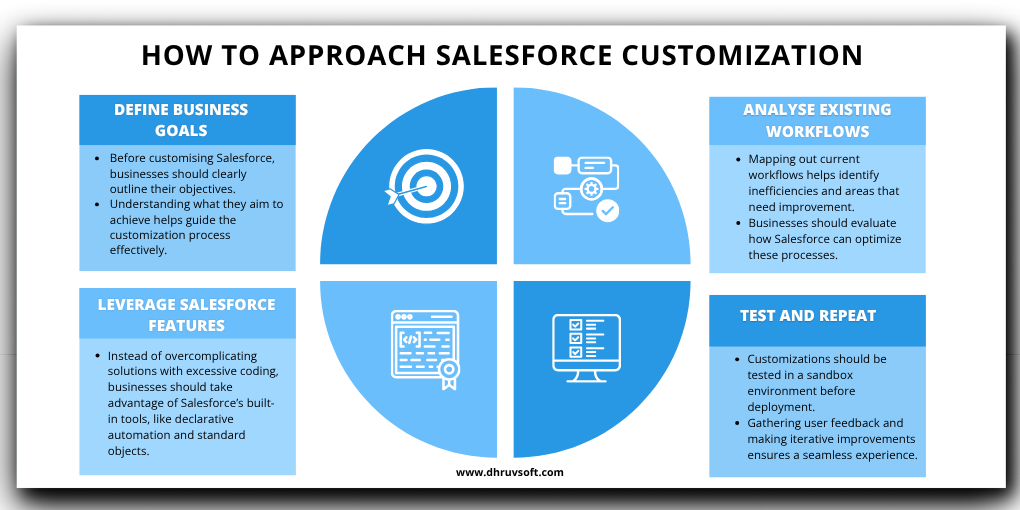
Common Challenges and How to Overcome Them
- Over-customization: While customization is beneficial, excessive modifications can lead to complexity and maintenance challenges. Businesses should focus on essential customizations and avoid unnecessary changes.
- User Resistance: Employees may be hesitant to adopt a new system. Providing proper training, clear documentation, and ongoing support ensures smooth user adoption.
- Maintenance and Scalability: As businesses grow, their Salesforce instance needs to evolve. Regular updates, audits, and scalability planning ensure that customizations remain effective over time.
The Role of a Salesforce Partner in Customization
Benefits of Working with a Salesforce Partner
Partnering with an experienced Salesforce consultant, like Dhruvsoft, helps businesses navigate the complexities of customization. A consultant brings expertise in best practices, ensuring efficient implementation.
How a Partner Streamlines Customization
- Reduces Errors: Expert guidance minimises the risk of misconfigurations.
- Saves Time: Professionals can complete customizations faster and more effectively.
- Ensures Scalability: Consultants help future-proof the system to accommodate business growth.
Dhruvsoft’s Expertise in Salesforce Customization
Dhruvsoft specialises in Salesforce customization, offering tailored solutions that align with business objectives. From automation and integrations to security and reporting, Dhruvsoft ensures that businesses maximize their Salesforce investment.
Conclusion
Customizing Salesforce is key to aligning the platform with business needs, enhancing operational efficiency, and improving user experience. By leveraging custom objects, automation, integrations, and user roles, businesses can create a CRM system that drives growth and success.
For expert guidance on Salesforce customization, contact Dhruvsoft today and let our specialists help you tailor Salesforce to your business needs.