
Zendesk recently announced that Zendesk Sell will retire on August 31, 2027. While customers will still have access until then, the clock is ticking for businesses that depend on Sell to manage leads, track pipelines, and close deals.
This change may feel disruptive, but it also gives organizations the opportunity to move to a more powerful CRM system. For many, the natural next step is Salesforce CRM—a market leader in customer relationship management with unmatched flexibility, scalability, and AI-powered tools.
In this guide, we’ll explain:
- Why Zendesk Sell is retiring
- Why Salesforce CRM is a strong choice
- Key challenges in migration
- The step-by-step migration process
- Best practices to ensure a smooth transition
By the end, you’ll have a roadmap to confidently migrate from Zendesk Sell to Salesforce.
Why Zendesk Sell is Retiring
Zendesk has chosen to retire Sell to focus on customer and employee service. This strategic shift means they will no longer provide a sales CRM solution after August 31, 2027.
For existing customers:
- Full access continues until August 31, 2027
- Data exports remain available
- After retirement, data will be deleted in line with Zendesk’s Service Data Deletion Policy
This means organizations need to find a long-term CRM replacement well before the retirement date.
Why Migrate to Salesforce CRM
While Zendesk partnered with Pipedrive as a migration option, Salesforce CRM is often the preferred destination for enterprises and growing businesses. Here’s why:
1. Market Leader in CRM
Salesforce is trusted by over 150,000 businesses globally. It provides end-to-end CRM capabilities—covering sales, service, marketing, commerce, and analytics.
2. Scalability for All Business Sizes
Whether you’re a small business or a global enterprise, Salesforce scales with you. From Essentials (for small teams) to Enterprise and Unlimited editions, Salesforce adapts to your growth.
3. Customizable Sales Workflows
With Salesforce’s drag-and-drop automation and workflow tools, you can replicate (and improve) the pipelines you used in Zendesk Sell.
Example: If your Sell workflow had 5 deal stages, Salesforce lets you rebuild those while adding automation for reminders, email alerts, and approvals.
4. AI-Powered Insights (Einstein)
Salesforce Einstein provides AI recommendations on:
- Which deals are most likely to close
- Best time to reach out to prospects
- Predictive forecasting
This takes sales management beyond what Zendesk Sell offers.
5. Advanced Analytics & Dashboards
Salesforce dashboards give real-time visibility into pipeline health, revenue forecasts, and team performance. You can create custom KPIs that align with your goals.
6. Integration Ecosystem
With AppExchange (5,000+ apps) and APIs, Salesforce integrates seamlessly with email, ERP, marketing tools, and third-party apps.
7. Mobile Access
The Salesforce mobile app ensures your sales reps can access data, log calls, and manage deals anytime, anywhere.
👉 In short, Salesforce offers everything Zendesk Sell provided and much more.
Challenges in Zendesk Sell to Salesforce Migration
Before diving into the migration process, it’s important to acknowledge the potential risks:
- Data Loss – Improper mapping can lead to missing or incomplete records.
- Disrupted Operations – Teams may face downtime if migration isn’t properly planned.
- Broken Workflows – Automations in Zendesk Sell may not directly translate into Salesforce.
- Team Resistance – Without training, employees may hesitate to adopt Salesforce.
- Cost & Time Overruns – Poor planning often results in delayed projects and inflated budgets.
Recognizing these challenges upfront allows you to build a structured migration plan that mitigates risks
Steps to Migrate from Zendesk Sell to Salesforce
Migrating to Salesforce involves more planning than a simple export/import. Here’s a structured process:
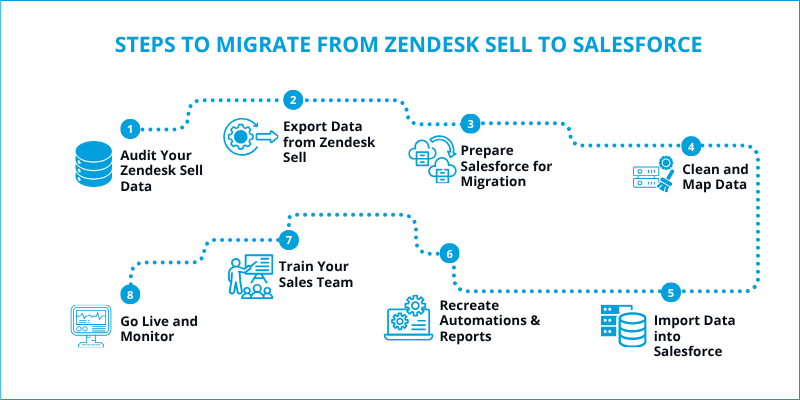
Step 1: Audit Your Zendesk Sell Data
Review the data you currently store in Sell, such as:
- Leads
- Contacts
- Accounts
- Deals/Pipelines
- Notes & Tasks
- Smart Lists and Reports
This helps you decide what to keep, archive, or clean up before migration.
Step 2: Export Data from Zendesk Sell
Zendesk allows admins to export data via Settings > Data > Export. Available exports include:
- Leads, Contacts, Accounts
- Deals & Pipeline data
- Notes & Tasks
- Reports and Sales data
Limitations: Activity history, emails, call logs, and documents cannot be exported directly. Plan to capture these separately if needed.
Step 3: Prepare Salesforce for Migration
Before importing, configure Salesforce to mirror your sales process:
- Set up Leads, Opportunities, Accounts, and Contacts modules
- Define pipelines and stages (map them to Zendesk Sell stages)
- Customize fields and permissions for your team
Step 4: Clean and Map Data
Use Salesforce’s Data Loader or third-party migration tools to map CSV exports into Salesforce. Key mapping tasks include:
- Lead → Lead
- Contact → Contact
- Deal → Opportunity
- Account → Account
- Notes/Tasks → Activities
Step 5: Import Data into Salesforce
Run a test migration with a smaller dataset first to ensure:
- Fields align correctly
- Records aren’t duplicated
- Relationships (e.g., deal-to-account links) are preserved
Then, proceed with a full import.
Step 6: Recreate Automations & Reports
If you had workflows in Zendesk Sell (e.g., automated emails or task reminders), rebuild them in Salesforce using:
- Flow Builder (for automation)
- Reports & Dashboards (for analytics)
- Einstein AI (for predictive insights)
Step 7: Train Your Sales Team
Salesforce offers a wide ecosystem, but your team needs training to leverage it. Use:
- Trailhead (Salesforce’s free learning platform)
- Internal workshops and hands-on sessions
Step 8: Go Live and Monitor
After data migration and team training, launch Salesforce as your primary CRM. Monitor adoption, fix any data gaps, and optimize processes over time.
Best Practices for a Smooth Migration
- Start Early: Don’t wait until 2027—migrate at least 6–12 months in advance.
- Data Cleanup: Remove outdated leads and duplicates before migration.
- Work with Experts: Partner with certified Salesforce consultants for complex migrations.
- Pilot Program: Test Salesforce with a smaller team before a company-wide rollout.
- Communicate Clearly: Keep your team informed about timelines and benefits.
Conclusion
Zendesk Sell’s retirement in 2027 doesn’t have to be a setback. Instead, it’s a chance to move to a world-class CRM platform like Salesforce.
With its robust features, AI-driven insights, scalability, and unmatched customization, Salesforce not only replaces Zendesk Sell but elevates your sales process to a whole new level.
By starting early and following a structured migration plan, you can ensure a smooth transition and empower your team to work smarter, close deals faster, and build stronger customer relationships.👉 Ready to migrate? Explore Salesforce CRM today with our Salesforce experts and take the next big step in your sales transformation journey.
Frequently Asked Questions (FAQ)
How long does Zendesk Sell to Salesforce migration take?
It depends on data volume and complexity. On average, 2–8 weeks.
Will we lose data during migration?
Not if migration is carefully planned with audits, backups, and test runs.
Do we need technical experts?
Yes, especially for mapping, automation rebuilding, and custom integrations.
Can Zendesk Sell and Salesforce run in parallel during migration?
Yes, many businesses run both for a short overlap to reduce risk.
Is Salesforce more expensive than Zendesk Sell?
May be, but it provides enterprise-grade scalability, reporting, and integrations, which often justifies the investment.