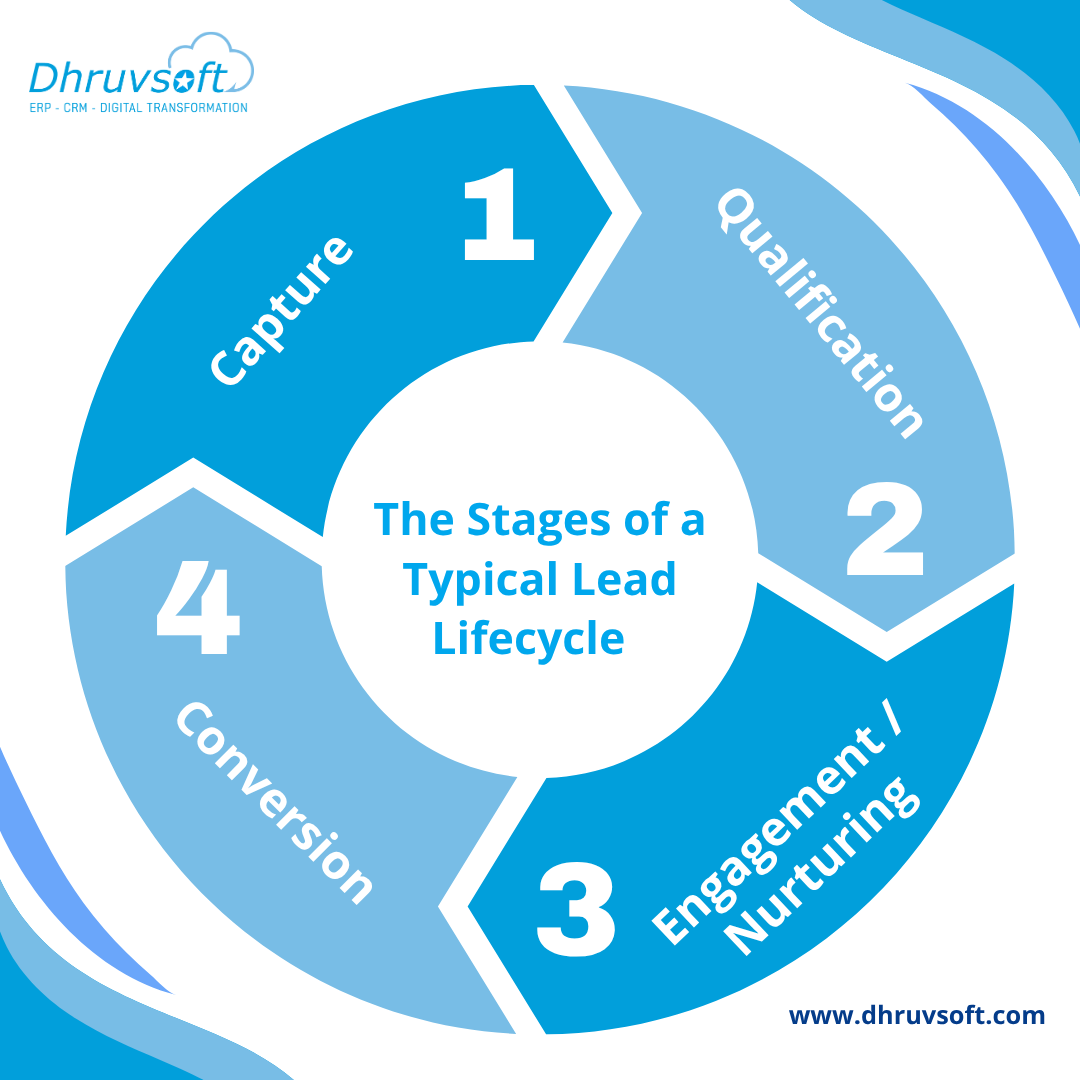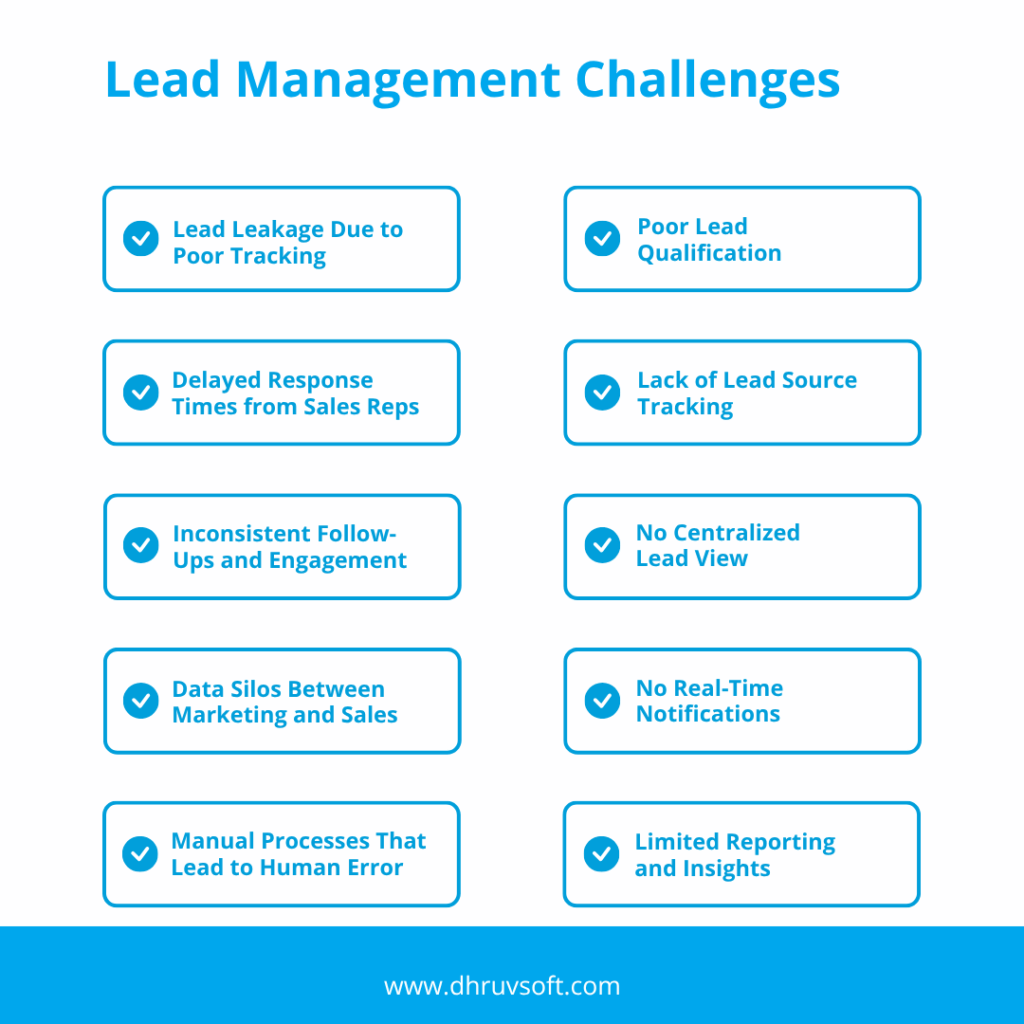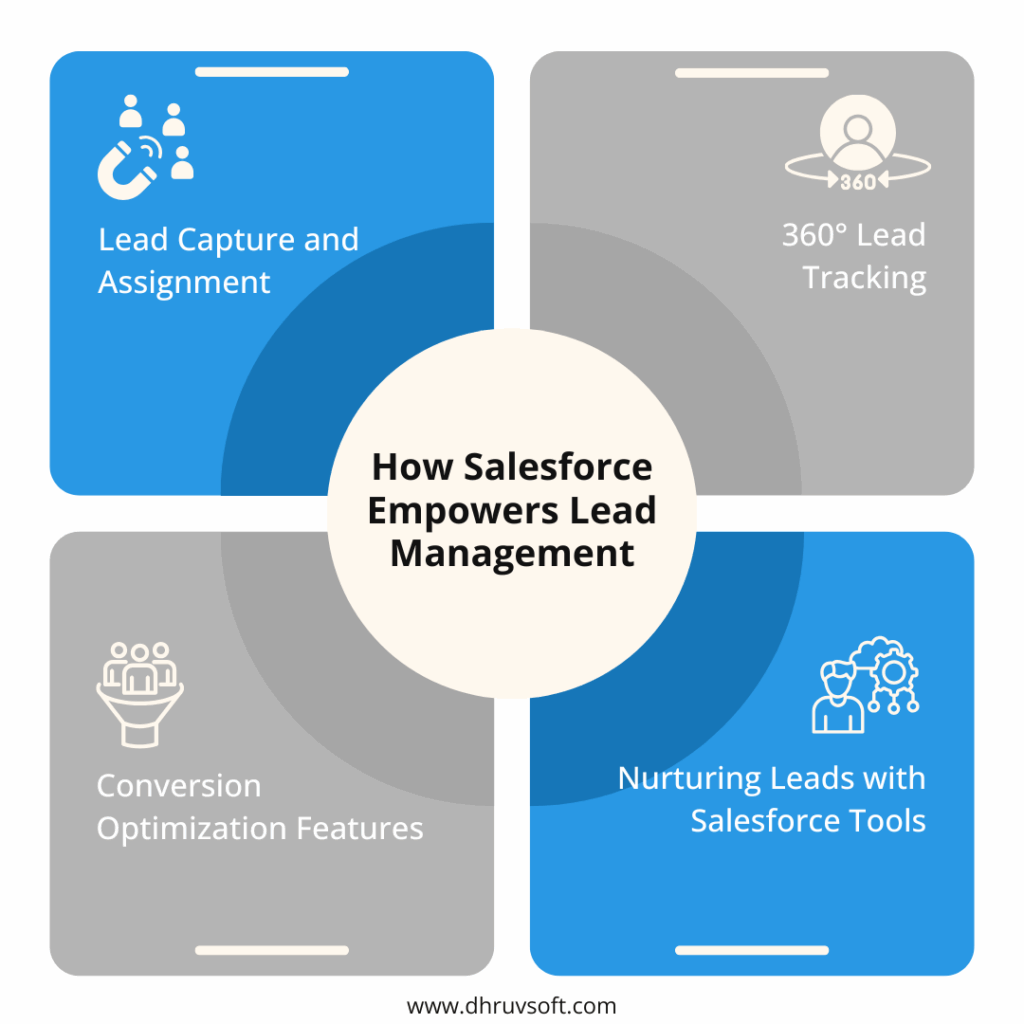In the fast-moving world of modern sales, generating leads is no longer the hardest part; it’s what you do with those leads that truly defines success. While companies spend time and budget on ads, content, and outreach, many struggle with inconsistent follow-ups, disjointed communication, and missed opportunities. That’s where an intelligent lead management strategy becomes essential. With Salesforce, businesses can not only capture leads effectively but also nurture them with precision, speed, and personalization, turning prospects into high-value customers.
Traditional methods of tracking and engaging leads, like spreadsheets or fragmented CRM tools, often result in poor response times, missed opportunities, and inconsistent follow-ups. These inefficiencies can drastically affect your bottom line.

This is where Salesforce, the world’s leading CRM platform, proves invaluable. With its powerful tools for automation, segmentation, personalization, and analytics, Salesforce enables sales and marketing teams to work smarter, not harder, when managing the entire lead lifecycle.
In this blog post, we will explore:
- The typical journey of a lead in the CRM ecosystem
- Common challenges in lead management
- How Salesforce Empowers Lead Management
- Key features and integrations for nurturing and conversion
- Proven Best Practices for Lead Management in Salesforce
- Why Salesforce Stands Out for Lead Management
Understanding the Lead Journey in a CRM Ecosystem
What Is Lead Management and Why It Matters
At its core, lead management is the strategic process of capturing potential customers, tracking their behaviours and interactions, qualifying their interest level, nurturing them with relevant communication, and ultimately converting them into paying customers. It’s the backbone of a healthy, scalable sales pipeline.
In a world where consumers are overwhelmed with content and choices, timing, personalization, and consistency are key. Businesses can no longer afford to treat all leads equally or rely on random follow-ups. Instead, they need systems that help them prioritise the right leads at the right time with the right message.
When done right, lead management helps you:
- Improve marketing ROI by focusing efforts on high-intent leads
- Boost sales productivity by eliminating unqualified distractions
- Increase customer satisfaction by delivering relevant communication
- Shorten sales cycles and improve win rates
The best part? It’s repeatable, trackable, and scalable, but only if you have the right systems in place.
The Stages of a Typical Lead Lifecycle
To truly manage leads effectively, it’s crucial to understand their journey through the sales funnel. While every organization may customize the stages slightly, a standard lead lifecycle generally includes four key phases:
1. Capture
This is where the lead journey begins. Leads can be captured through various sources, website forms, paid ads, social media platforms, events, referrals, webinars, or third-party data providers.
At this stage, the priority is to collect accurate data, such as name, email, company, job title, and interests, and funnel it into a central system, ideally, a CRM like Salesforce.
2. Qualification
Not every lead is ready to buy. Some are just browsing. Some may not be a good fit. This is where lead qualification comes in separating high-potential prospects from the rest.
Using predefined criteria such as budget, industry, decision-making authority, and behavioural data, leads are categorised
- Marketing Qualified Leads (MQLs) — Interested but not yet sales-ready
- Sales Qualified Leads (SQLs) — Ready for outreach by the sales team
Salesforce uses tools like Einstein Lead Scoring and custom qualification rules to automate and simplify this stage.
3. Engagement / Nurturing
Once qualified, leads need to be nurtured, especially those not ready to purchase immediately. This stage involves timely, relevant, and personalized interactions that build trust and move the lead forward.
Engagement can take the form of:
- Drip email campaigns
- Personalized product recommendations
- Event invites or demo offers
- One-on-one sales rep conversations
In Salesforce, tools like Marketing Cloud, Pardot, and Journey Builder help automate and personalise engagement at scale.
4. Conversion
The final stage is converting the lead into a paying customer. Once a lead shows strong intent, like requesting a quote or scheduling a call, they are converted into an opportunity in Salesforce.
Sales reps can now manage this deal in the pipeline, forecast revenue, and work toward closing, all while the system tracks every action for visibility and analytics.
The Role of CRM Systems in Aligning Marketing and Sales Teams
Historically, marketing and sales operated in silos. Marketing generated leads. Sales closed deals. The handoff between the two was often clunky, resulting in lost opportunities and misaligned strategies.
Modern CRM platforms like Salesforce have reshaped this relationship, bringing marketing and sales onto a single unified platform. Here’s how:
- Centralized Lead Data: Both teams access the same lead profiles, engagement history, and source attribution in real time.
- Collaborative Workflows: Marketing can set up nurture journeys based on lead status, while sales can trigger alerts or assign tasks based on activity.
- Closed-Loop Reporting: Tracks every touchpoint from the first click to the closed deal so both teams understand what’s working and what’s not.
- Improved Accountability: With clear lead statuses and ownership, there’s less finger-pointing and more performance tracking.
Lead Management Challenges
- Lead leakage due to poor tracking:
One of the most common issues in lead management is lead leakage. This happens when leads are collected through forms, chats, or events but aren’t properly tracked or entered into the system. Without a centralised CRM or automation, valuable leads can get lost or forgotten, leading to missed opportunities and a poor return on marketing investment. - Delayed response times from sales reps:
Speed matters in sales. When sales teams take too long to respond to new leads, often because they’re not notified in real-time or overwhelmed with manual tasks the leads may go cold. Quick responses show professionalism and interest, and greatly increase the chances of converting a prospect into a customer. - Inconsistent follow-ups and engagement:
Not every lead converts after the first contact, which is why consistent follow-ups are crucial. However, when follow-up tasks are handled manually, they’re often delayed, missed, or irrelevant. This lack of timely engagement can make prospects feel ignored and reduce the chances of closing the deal. - Data silos between marketing and sales:
Marketing teams often generate leads, but without proper communication and alignment with the sales team, these leads can go unqualified or un-pursued. Sales may not know the lead’s source or intent, and marketing may not get feedback on lead quality. This disconnect affects performance, conversion rates, and team morale. - Manual processes that lead to human error:
Many businesses still rely on spreadsheets, emails, or handwritten notes to manage leads. These manual processes are slow, error-prone, and unscalable. Leads may be entered incorrectly, assigned to the wrong rep, or not updated at all, leading to confusion and lost sales opportunities. - Poor Lead Qualification:
Not every lead is worth pursuing right away. Without a clear system to score or qualify leads based on interest, budget, or fit, sales reps may waste time on leads that aren’t ready to buy. This lowers productivity and causes frustration among the sales team. - Lack of Lead Source Tracking:
Knowing where leads are coming from, whether it’s ads, email campaigns, social media, or events, is essential for measuring marketing success. Without source tracking, businesses can’t tell which channels are generating the most qualified leads, making it difficult to optimize budgets or refine campaigns. - No Centralized Lead View:
When lead data is scattered across emails, notes, spreadsheets, and different software tools, it becomes hard to get a full view of each prospect. Sales reps waste time searching for information or reaching out without context. A centralised CRM gives everyone access to the same, up-to-date lead information in one place. - No Real-Time Notifications:
Timely engagement is critical, yet many teams don’t receive real-time alerts when a new lead enters the system. As a result, reps might not act quickly enough, and hot leads may lose interest. Real-time notifications help teams respond faster and increase the likelihood of success. - Limited Reporting and Insights:
Without proper reporting tools, managers and teams struggle to measure what’s working and what’s not. They can’t see which sources perform best, where leads are dropping off, or how individual reps are doing. Limited insights make it hard to improve strategy or track ROI.
How Salesforce Empowers Lead Management
Lead Capture and Assignment
Salesforce helps you gather leads from multiple channels effortlessly:
- Web-to-lead forms – Automatically capture visitor data from your website and populate it into Salesforce
- Social media integrations – Bring in leads from platforms like Facebook, LinkedIn, and Instagram
- Campaign management – Connect ad platforms for streamlined lead capture
- Auto-assignment rules – Assign leads to the right reps based on location, product, or availability
This ensures no lead goes unnoticed, and every opportunity is routed to the appropriate team instantly.
360° Lead Tracking
Salesforce offers a 360-degree view of every lead so you never miss a touchpoint:
- Activity timeline – View emails, calls, meetings, and tasks associated with each lead
- Interaction history – Understand the complete story behind the lead’s journey
- Einstein Lead Scoring – Uses AI to prioritise high-conversion leads
- Engagement analytics – See which emails or messages resonate most
This centralised data makes it easier for reps to tailor their pitch and close deals faster.
Nurturing Leads with Salesforce Tools
Nurturing is the process of building relationships with potential buyers. Salesforce makes this easy through automation and personalization:
- Marketing Cloud & Pardot – Create automated drip campaigns and lead journeys
- Segmentation – Group leads based on demographics, interests, and behaviour
- Personalized messaging – Send dynamic content relevant to each user’s actions
- Lead grading – Score leads on their fit, intent, and readiness
Nurturing builds trust and helps leads feel understood, boosting conversion rates.
Conversion Optimization Features
Turning a lead into a customer is the ultimate goal. Salesforce supports this with:
- One-click opportunity creation – Convert qualified leads with minimal effort
- Einstein AI insights – Get real-time recommendations on next steps
- Salesforce Inbox – Manage emails, calendar invites, and tasks in one place
- Forecasting tools – Predict revenue and adjust strategies based on pipeline trends
These features ensure a smooth, intelligent transition from lead to deal.
Salesforce Integrations That Strengthen Lead Nurturing
Salesforce Marketing Cloud or Pardot
- Lead Nurturing Automation: Create and manage personalized drip campaigns that adapt based on lead behaviour.
- Segmentation & Targeting: Use dynamic segmentation to group leads by interest, location, or engagement level.
- Lead Scoring: Score leads based on their actions (like email opens, form submissions, or website visits) to prioritise high-intent prospects.
- Multi-Channel Engagement: Deliver content via email, SMS, push notifications, or social ads from a single platform.
- Real-Time Reporting: Gain insights into campaign performance and lead conversion metrics through dashboards and AI-powered analytics.
Ad Platform Integrations (Google Ads, Facebook Ads)
- Audience Syncing: Automatically sync lead segments to ad audiences for targeted outreach.
- Cross-Platform Retargeting: Re-engage website visitors or inactive leads on Google Search, Display, YouTube, and Facebook.
- Lookalike Audiences: Use CRM data to create high-performing lookalike audiences and attract similar prospects.
- Closed-Loop Reporting: Track ad spend ROI and conversion data directly within Salesforce, linking campaigns to opportunities and revenue.
Third-Party Tools Integration (ZoomInfo, LinkedIn Sales Navigator, Calendly, etc.)
- ZoomInfo:
- Enrich lead and account records with updated contact details, company size, revenue, and technology used.
- Automate lead sourcing and qualification for faster pipeline growth.
- LinkedIn Sales Navigator:
- Identify mutual connections and warm introductions within target accounts.
- Engage leads through InMail and track interaction history directly inside Salesforce.
- Calendly:
- Embed booking links in nurture emails or landing pages to drive demo signups.
- Automatically create Salesforce activities and calendar events when a meeting is booked, reducing manual effort.
Email Platform Sync (Outlook, Gmail)
- Seamless Communication Logging: Automatically capture all inbound and outbound email conversations in Salesforce.
- Unified View of Interaction History: Provide sales, marketing, and service teams with full visibility into lead engagement.
- Calendar Syncing: Keep meetings and follow-ups aligned with Salesforce activities, ensuring nothing falls through the cracks.
- AI-Powered Insights: Use Einstein Activity Capture to identify sentiment and urgency within email threads to prioritise outreach.
Proven Best Practices for Lead Management in Salesforce
To maximize your lead generation and conversion potential, follow these Salesforce-driven best practices:
Standardize Lead Qualification Criteria
- Align Sales and Marketing: Use Salesforce’s Lead Status, Lead Source, and Custom Fields to define clear qualification stages like MQL (Marketing Qualified Lead) and SQL (Sales Qualified Lead).
- Implement Lead Lifecycle Stages: Map out each stage from inquiry to conversion to avoid confusion or miscommunication.
- Use Validation Rules & Required Fields: Ensure consistent data entry across teams.
Use Lead Scoring and Grading
- Automate Prioritization: With Salesforce Pardot or Marketing Cloud Account Engagement, assign scores based on behaviours like email opens, clicks, or site visits.
- Grading for Fit: Grade leads based on profile attributes like industry, company size, and job role.
- Set Thresholds: Automatically assign high-score leads to the sales team when thresholds are met.
Set SLA Reminders and Automated Follow-Ups
- Create Task Reminders & Alerts: Use Salesforce Workflow Rules or Process Builder to remind reps to follow up within a defined timeframe.
- Define SLAs by Lead Source or Tier: Differentiate SLAs for enterprise leads vs. SMB to focus efforts.
Use Queues and Assignment Rules: Route leads to the right team or rep instantly, avoiding delays.
Monitor Dashboards and Reports
- Track Lead Volume and Conversion Rates: Use standard Salesforce reports to analyse lead inflow and conversion patterns.
- Campaign ROI Analysis: Link leads to campaigns and monitor ROI from Google Ads, webinars, email blasts, etc.
- Real-Time Sales Metrics: Dashboards show how leads progress through the funnel and which reps are performing best.
Regular Salesforce Training and Enablement
- Ongoing Learning: Conduct monthly training sessions on Salesforce features like Path, Kanban View, and Einstein Lead Scoring.
- Custom Help Articles: Create internal guides and videos tailored to your lead management workflow.
- Leverage Salesforce Trailhead: Encourage team members to complete relevant modules for continual upskilling.
Implement Lead Routing and Auto-Assignment Rules
- Lead Assignment: Automatically assign leads to sales reps based on geography, product interest, or lead source using Assignment Rules.
- Territory Management: Combine with Salesforce Territory Management to ensure balanced coverage.
- Use Round-Robin Distribution: Fairly distribute leads using flows or third-party tools integrated with Salesforce.
Maintain Clean Lead Data
- Duplicate Management: Use Salesforce Duplicate Rules and Matching Rules to prevent multiple entries for the same lead.
- Data Enrichment Tools: Integrate tools like ZoomInfo, Clearbit, or D&B to auto-fill and update contact details.
- Data Hygiene Dashboards: Monitor incomplete or outdated records regularly for follow-up.
Integrate Lead Capture Across Channels
- Web-to-Lead Forms: Use Salesforce’s native web-to-lead forms to capture inquiries from your website.
- Social Media and Ad Platforms: Connect Facebook Lead Ads, LinkedIn Lead Gen Forms, and Google Ads to auto-create leads in Salesforce.
- Live Chat & Chatbots: Route chatbot-captured leads directly into Salesforce with tools like Drift or Intercom integrations.
Use Einstein AI for Predictive Insights
- Einstein Lead Scoring: Automatically score leads based on historical conversion patterns.
- Predictive Recommendations: Get AI suggestions on the best time and method to follow up.
- Insights on Engagement: Identify which content or channel drove the most interest.
Audit and Optimize Lead Workflows Regularly
- Run Lead Conversion Audits: Review lost or stagnant leads and refine criteria or follow-up processes.
- A/B Test Lead Sources: Compare form layouts, landing pages, or ad copies to determine the most effective channels.
- Revise Lead Lifecycle Processes: Adapt workflows as your sales model or product offering evolves.
Why Salesforce Stands Out for Lead Management
Salesforce continues to be the go-to CRM for businesses that take lead management seriously. Here’s what makes it the preferred choice:
Trusted by Global Enterprises
- Used by Fortune 500 companies, startups, and everything in between.
- Proven scalability to manage millions of leads across business units and regions.
- Industry-specific solutions (e.g., Financial Services Cloud, Health Cloud) tailored to diverse business needs.
Continuous Product Innovation
- Einstein AI: Automates lead scoring, recommends next-best actions, and predicts lead conversion likelihood using machine learning.
- Flow Builder: No-code/low-code automation to design lead assignment, routing, and qualification flows.
- Lead Intelligence Tools: Real-time engagement tracking, insights dashboards, and mobile access enhance productivity and visibility.
Robust Ecosystem via AppExchange
- Extend Salesforce with 3,000+ prebuilt apps for marketing automation, data enrichment, meeting schedulers, SMS/email tools, and more.
- Popular integrations include ZoomInfo, Calendly, Mailchimp, LinkedIn Sales Navigator, and Google Ads.
- Certified partner apps ensure security, scalability, and native integration.
Enterprise-Grade Security and Compliance
- Salesforce’s Trust Site offers transparency on uptime and system performance.
- Built-in data protection, role-based access, and GDPR compliance.
- Custom permission sets and audit trails safeguard sensitive lead data.
Key Takeaways and Action Plan
Summary: Why Salesforce Is Ideal for Lead Management
- Centralized view of all leads, activities, and touchpoints.
- Automation tools reduce manual tasks and improve lead response time.
- Real-time reporting helps monitor performance and optimize campaigns.
- Integration with marketing, email, and ad platforms delivers a unified nurturing experience.
Action Plan: How to Optimize Lead Workflows in Salesforce
- Audit Your Current Lead Process
- Map out your lead lifecycle: Capture → Qualify → Nurture → Convert.
- Identify bottlenecks or leaks where leads drop off.
- Set Up Lead Scoring and Assignment Rules
- Use criteria based on behaviour and demographics.
- Route leads automatically using Salesforce’s Assignment Rules or Flow.
- Design Automated Nurture Campaigns
- Leverage Pardot or Marketing Cloud for email sequences, reminders, and engagement tracking.
- Use Reports and Dashboards
- Track lead source performance, conversion rates, and SLA adherence.
- Identify high-performing campaigns or reps.
- Train and Enable Your Team
- Conduct Salesforce workshops and share best practices.
- Enable mobile CRM usage for on-the-go access.
Lead Management Optimization Checklist
- Defined and documented lead qualification criteria
- Scoring and grading model based on engagement and fit
- Automated lead routing and SLA follow-up reminders
- Clean, de-duplicated lead data with enrichment tools
- Nurture journeys are designed with email, ads, and content
- Dashboards to track campaign ROI and lead velocity
- Regular team training and Salesforce feature adoption
Conclusion
Lead management is no longer just about collecting contact details it’s about building real relationships with potential buyers and converting interest into revenue. In a competitive market, businesses can’t afford to let quality leads fall through the cracks.
Salesforce offers a comprehensive, intelligent, and scalable solution to streamline your lead management and nurturing process. Whether you’re a small business or a global enterprise, Salesforce adapts to your workflow, helping you convert more leads into customers faster and smarter.
Ready to transform your lead management process?
Speak to a Salesforce-certified expert at Dhruvsoft today for a personalized consultation. Let us help you implement a strategy that drives results