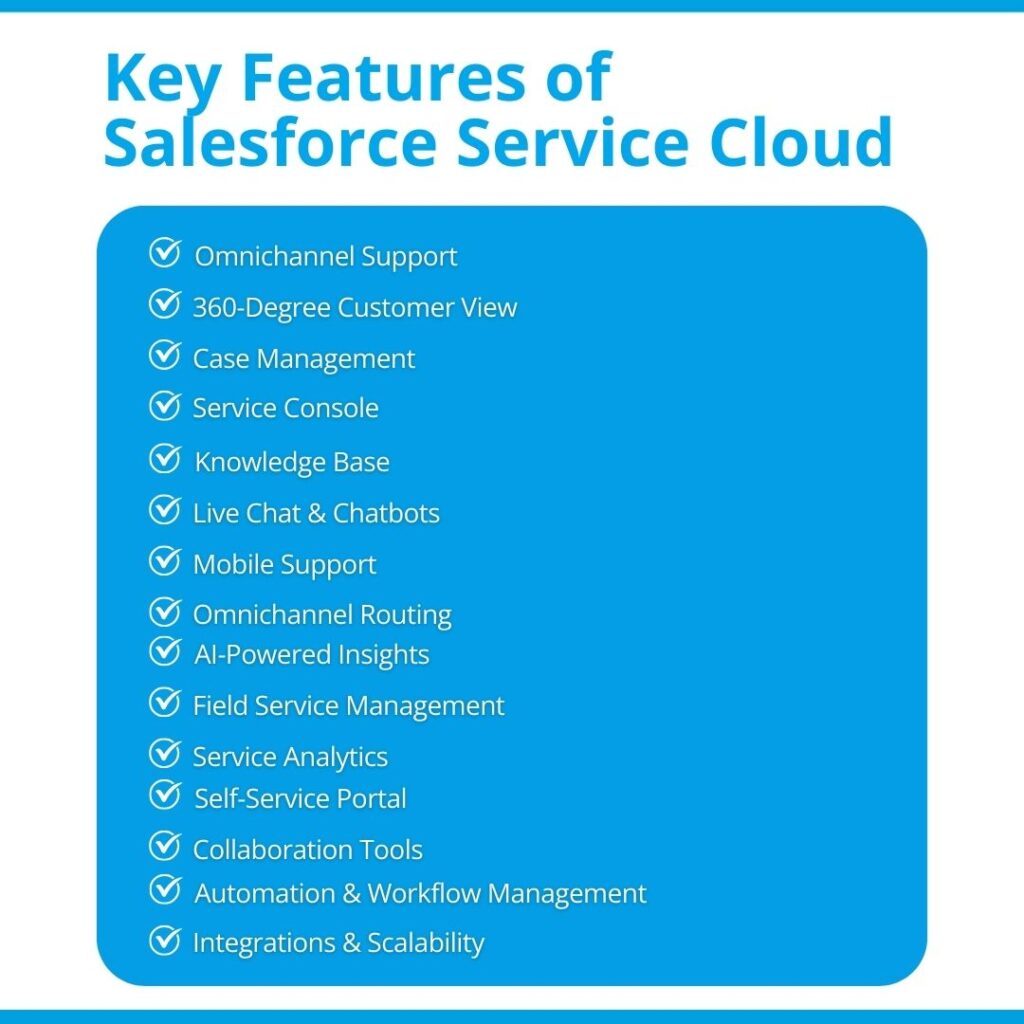Customer service function plays a crucial role in a business’s success. Happy customers lead to repeat business, positive reviews, and strong brand loyalty. However, managing customer interactions efficiently can be challenging, especially as businesses grow. This is where a customer service-centric CRM (Customer Relationship Management) system becomes essential.
A CRM designed for customer service helps businesses handle customer inquiries efficiently, track interactions, and provide quick resolutions. It centralizes customer information, automates repetitive tasks, and ensures that service teams can respond promptly. This results in faster response times, improved service quality, and greater customer satisfaction.
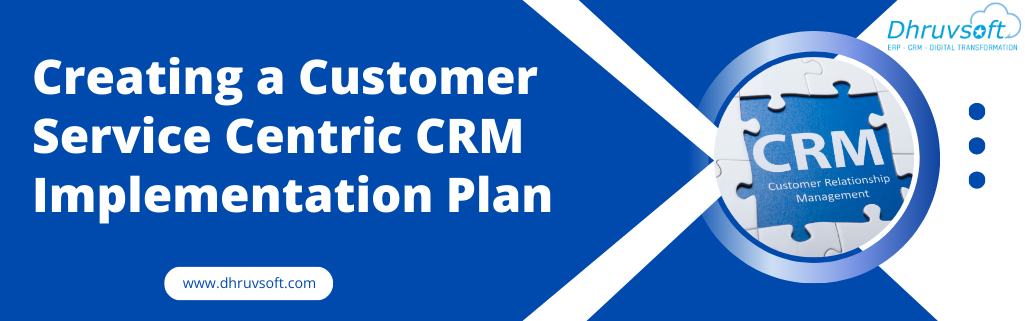
How CRM Improves Customer Service
- Faster Response Time:
- A CRM allows businesses to manage customer queries in one place, ensuring they don’t get lost or delayed.
- Automated workflows help assign customer issues to the right team, reducing wait times.
- Better Customer Insights:
- CRM software stores customer history, preferences, and past interactions, enabling service teams to offer personalized support.
- Consistent and Efficient Service:
- With a structured ticketing system and automated reminders, businesses can follow up with customers without missing important issues.
- AI-powered chatbots and self-service portals allow customers to find answers quickly, reducing the need for direct assistance.
- Omnichannel Support:
- Customers expect support across different channels like email, phone, chat, and social media.
- A CRM ensures that all interactions are recorded and managed in one system for seamless communication.
- Improved Decision-Making:
- CRM analytics provide valuable insights into service performance, allowing businesses to identify trends and improve their support strategy.
Why Salesforce CRM is the Ideal Solution
Salesforce is a leading CRM platform known for its advanced customer service tools. It provides businesses with everything they need to manage customer interactions efficiently.
Key Benefits of Salesforce.com CRM for Customer Service:
- Service Cloud: Helps manage customer requests, automate tasks, and provide real-time support.
- AI-Powered Assistance: Uses Einstein AI for chatbots, automated responses, and predictive support.
- Omnichannel Communication: Integrates customer interactions from email, Instant Messaging, phone, and social media into one system.
- Self-Service Portals: Allows customers to find solutions for common issues on their own and have visibility on their service requests.
- Case Management: Tracks and prioritizes customer inquiries for faster resolution.
- Analytics & Reporting: Provides insights into service performance, customer satisfaction, and team performance.
Understanding the Role of CRM in Customer Service
Although it is a back office function – customer service is a key factor in a company’s success. Providing fast, efficient, and personalized support helps businesses build strong relationships with customers. However, managing customer interactions manually can be overwhelming, especially as a business grows. This is where a service-centric CRM (Customer Relationship Management) system becomes essential.
What is a Service-Centric CRM?
A service-centric CRM is a customer relationship management system designed to help businesses manage customer inquiries, tickets, or service requests, and interactions effectively. Unlike a standard CRM, which focuses on sales and marketing, a service-centric CRM is specifically built to support customer service teams.
With this type of CRM, businesses can:
- Track and manage customer issues in a structured way.
- Store customer history and preferences for personalized support.
- Automate responses and assign cases to the right service agents.
- Provide multi-channel support (phone, email, instant messaging, social media).
- Monitor service performance with real-time analytics and reporting.
How Salesforce CRM Helps Service Teams
Salesforce is a leading CRM platform that enables service teams to work efficiently by offering powerful tools for managing customer interactions. It provides a centralized system where agents can access customer details, track support cases, and automate tasks, ensuring a smooth and efficient support process.
Key Ways Salesforce CRM Supports Service Teams:
- Case Management: Automatically organizes customer requests and routes them to the right support agent.
- Omnichannel Support: Allows businesses to interact with customers through email, instant messaging, phone, and social media, all within a single platform.
- AI-Powered Chatbots: Einstein AI helps answer common questions instantly, reducing agent workload.
- Self-Service Portals: Customers can find answers to frequently asked questions (FAQs) on their own, saving time for both customers and agents.
- Customer Interaction History: Agents can view previous interactions, purchases, and preferences, allowing for more personalized and informed responses.
- Analytics and Reporting: Provides insights into customer satisfaction, agent performance, and service trends, helping businesses improve their support strategies.
The Impact of Service CRM on Customer Retention and Loyalty
A good customer service experience builds trust and loyalty. When customers receive quick and effective support, they are more likely to return for future purchases and recommend the company to others. Here’s how a CRM contributes to higher customer retention and loyalty:
- Faster response times to customer requests lead to higher satisfaction.
- Personalized interactions during service resolution make customers feel valued.
- Consistent support across all channels improves the overall experience for the customers.
- Proactive service (reminders, follow-ups) strengthens relationships.
- Data-driven insights help businesses anticipate customer needs.
The Need for a Strategic Approach to CRM Implementation
To get the most out of a service-centric CRM, businesses must take a strategic approach to implementation. Simply installing a CRM is not enough companies need to align it with their customer service goals, train employees, and ensure continuous optimization.
Key Steps for a Successful Service CRM Implementation:
- Define clear objectives – What problems should the CRM solve?
- Customize the CRM – Set up workflows that match business needs.
- Train the service team – Ensure employees know how to use the CRM effectively.
- Monitor and optimize – Use reports and feedback to improve the system continuously.
Identifying Key Customer Service Challenges Before CRM Implementation
Before implementing a customer service-centric CRM, businesses must first understand the key challenges they face. Many service teams struggle with inefficiencies, slow response times, and a lack of data visibility, leading to poor customer experiences and high churn rates. A CRM like Salesforce Service Cloud helps resolve these issues by automating tasks, improving collaboration, and providing real-time insights.
Below are some of the most common challenges and how Salesforce CRM helps overcome them.
Inefficient Case and Ticket Management
The Challenge:
- Service agents often find it difficult to track and resolve customer issues efficiently.
- Without a proper system, cases can get lost, delayed, or mismanaged.
- Lack of automation results in manual assignment of tickets, making it hard to prioritize urgent issues.
How Salesforce CRM Helps:
- Automated Case Management: Salesforce Service Cloud automates case creation, routing, and assignment, ensuring that customer issues go to the right agents instantly.
- Intelligent Ticket Prioritization: AI-powered tools prioritize cases based on urgency, customer type, and past interactions.
- Centralized Case Tracking: Agents can track case progress, set deadlines, and follow up easily from a single dashboard.
Slow Response Time and Poor Customer Experience
The Challenge:
- Manually handling customer queries leads to long wait times and delays.
- Limited visibility into previous customer interactions forces agents to ask for repeated details.
- Frustrated customers may switch to competitors due to slow and ineffective service.
How Salesforce CRM Helps:
- Automated Responses: AI-powered chatbots, messaging templates, and email templates speed up responses to common queries.
- Customer Interaction History: Service agents can instantly access past conversations, preferences, and purchase history, leading to faster resolutions.
- AI-Powered Insights: Salesforce Einstein AI suggests the best possible responses and next steps to help agents solve problems quickly.
Lack of Omnichannel Support
The Challenge:
- Customers use multiple channels like email, phone, live chat, and social media, but service teams lack a unified system to track all interactions.
- Customers get frustrated when they have to repeat their issue across different platforms.
- Service agents struggle to provide a seamless experience due to disconnected communication tools.
How Salesforce CRM Helps:
- Omnichannel Integration: Salesforce consolidates customer interactions from all channels into one platform.
- Consistent Customer Experience: Agents can see the entire conversation history, regardless of whether the customer reached out via chat, email, or phone.
- AI-Driven Routing: Incoming messages are automatically assigned to the right agent, reducing response time.
Inadequate Customer Data and Visibility
The Challenge:
- Service teams lack access to relevant customer information, making it difficult to provide personalized support.
- Customer data is often scattered across multiple databases, leading to inconsistent service.
- Without a centralized view, businesses struggle to track past interactions, purchases, and preferences.
How Salesforce CRM Helps:
- 360-Degree Customer View: All customer interactions, history, and preferences are stored in a single, easy-to-access dashboard.
- Instant Access to Data: Agents can pull up customer details in real time, reducing wait times and improving service quality.
- Seamless Integration: Salesforce connects with other tools like email, live chat, instant messaging, and social media to provide a complete view of the customer journey.
Poor Collaboration Between Teams
The Challenge:
- Service, sales, and marketing teams often work in silos, leading to miscommunication and inconsistent customer interactions.
- The lack of shared customer records makes it difficult for teams to collaborate effectively.
- Customers receive contradictory information when switching between departments.
How Salesforce CRM Helps:
- Shared Customer Records: All departments have access to the same customer data, ensuring consistent responses.
- Collaboration Tools: Service agents can communicate with sales and marketing teams directly within Salesforce.
- AI-Driven Insights: Predictive analytics help teams anticipate customer needs, improving overall coordination.
High Customer Churn Due to Inconsistent Support
The Challenge:
- Customers get frustrated when they experience repeated issues, slow resolutions, and impersonal service.
- A lack of customer insights makes it difficult to provide tailored solutions.
- Poor follow-ups lead to customers feeling ignored and seeking alternatives.
How Salesforce CRM Helps:
- AI-Powered Personalization: Salesforce Einstein AI analyzes customer behavior and predicts their needs, helping agents offer proactive support.
- Automated Follow-Ups: The CRM can schedule personalized emails and reminders to keep customers engaged.
- Customer Sentiment Analysis: AI tools detect customer emotions and preferences, helping businesses respond in the most effective way.
Lack of Performance Tracking and Reporting
The Challenge:
- Service managers struggle to track agent performance and measure customer service efficiency.
- There is no clear way to monitor KPIs (Key Performance Indicators) such as resolution time, customer satisfaction (CSAT), and Net Promoter Score (NPS).
- Without real-time data, identifying bottlenecks and improving service quality becomes difficult.
How Salesforce CRM Helps:
- Real-Time Dashboards: Managers can track service metrics, agent performance, and customer satisfaction scores in one place.
- Automated Reports: Salesforce generates reports on response times, case resolution rates, and customer feedback, helping teams make data-driven decisions.
- Customizable KPIs: Businesses can set and monitor specific goals, ensuring continuous improvement in customer service.
Defining CRM Goals for Customer Service Teams
Before implementing a customer service-centric CRM, businesses must set clear objectives to improve service quality and efficiency. Well-defined goals help track progress and ensure that the CRM meets the needs of the service team.
Key CRM Goals for Customer Service Teams:
- Reduce First Response Time: Ensure customers get quick replies to their inquiries, reducing frustration.
- Improve Resolution Rates: Increase the number of issues solved on the first attempt, leading to higher customer satisfaction.
- Enhance Customer Satisfaction (CSAT) & Net Promoter Score (NPS): Measure how happy customers are and their likelihood to recommend the business.
- Streamline Workflows Through Automation: Reduce manual work for agents by using automated ticket routing, AI chatbots, and self-service portals.
- Align CRM Goals with Business & Service Strategies: Ensure that CRM implementation supports long-term customer service goals and business growth.
Selecting the Right Salesforce CRM Features for Service Teams
Salesforce Service Cloud offers powerful tools and features to improve customer service operations. The right features help service teams deliver faster, smarter, and more personalized support.
Key Features of Salesforce Service Cloud:
- Omnichannel Support: Manage interactions across email, phone, chat, social media, and messaging apps with a unified interface for seamless customer service.
- 360-Degree Customer View: Access a centralized record of customer interactions, preferences, and history for personalized and informed assistance.
- Case Management: Automate case creation, assignment, and resolution while prioritizing urgent issues for faster service.
- Service Console: Provide agents with a centralized workspace that consolidates customer data, interaction history, and essential tools.
- Knowledge Base: Empower customers and agents with self-service resources like FAQs, guides, and tutorials to reduce support tickets.
- Live Chat & Chatbots: Offer instant support with live chat and AI-powered chatbots for handling routine queries efficiently.
- Mobile Support: Enable agents to access customer data, respond to cases, and collaborate remotely via the Salesforce mobile app.
- Omnichannel Routing: Automatically direct cases, calls, and messages to the best-suited agent based on expertise and availability.
- AI-Powered Insights: Use Salesforce Einstein for predictive insights, sentiment analysis, and automated case classification.
- Field Service Management: Manage scheduling, dispatching, and mobile access for field agents to enhance remote and on-site support.
- Service Analytics: Monitor KPIs like resolution time, CSAT, and FCR with real-time dashboards and actionable insights.
- Self-Service Portal: Provide a branded portal for customers to raise tickets, track status, and access self-help resources.
- Collaboration Tools: Facilitate teamwork with Slack or Salesforce Chatter for seamless case resolution and updates.
- Automation & Workflow Management: Streamline repetitive tasks like case assignments and escalations with automated workflows.
- Integrations & Scalability: Connect seamlessly with Salesforce and third-party apps while scaling to meet business growth needs.
Mapping Customer Service Workflows in Salesforce CRM
A well-defined workflow ensures that customer issues are handled smoothly from start to finish.
Steps to Design an Effective Service Workflow:
- Automated Case Assignment & Prioritization: Assign tickets based on urgency, complexity, and agent expertise.
- Escalation Rules for High-Priority Issues: Automatically escalate critical cases if not resolved within a set timeframe.
- Workflow Automation for Repetitive Tasks: Reduce manual work by automating email responses, case updates, and follow-ups.
- Integration of Service Requests with Sales & Marketing Teams: Allow sales and marketing teams to see service history for better customer engagement.
- Ensuring Seamless Ticket Resolution with Salesforce Automation: Use AI-powered recommendations to suggest the best solutions for common problems
Data Integration and Centralization
One of the biggest challenges for service teams is fragmented customer data spread across multiple tools.
Common Challenges of Disorganized Customer Data:
- Customer data is scattered across emails, spreadsheets, and different platforms.
- Agents struggle to find relevant customer information quickly.
- No single source of truth for past interactions, leading to inconsistent service.
How Salesforce CRM Solves This Problem:
- Centralized Database: Stores all customer interactions, purchase history, and service requests in one place.
- Third-Party Integrations: Connects with email, helpdesk, and other business tools for real-time synchronization.
- AI-Driven Insights: Uses Salesforce Einstein AI to analyze data and suggest proactive service improvements.
Training and Change Management for Service Teams
Even the best CRM system will fail if employees don’t know how to use it. Proper training ensures that service teams embrace CRM tools and use them effectively.
Common Challenges in CRM Adoption:
- Service agents resist change due to unfamiliarity with CRM tools.
- Fear that automation will replace human agents.
- Difficulty adapting to new processes without proper guidance.
Best Practices for Successful CRM Adoption:
- Hands-on Training Sessions: Use real-world customer service scenarios to train employees.
- Phased Rollout: Introduce Salesforce gradually, allowing teams to adapt step by step.
- Continuous Learning & Support: Provide help guides, webinars, and on-demand support for ongoing learning.
Testing and Refining the Implementation Plan
Before fully launching Salesforce CRM, businesses should test its effectiveness through a pilot program.
Steps for a Successful Service CRM Pilot Program:
- Implement Salesforce for a small team first to test its functionality.
- Gather feedback from agents to identify challenges and areas for improvement.
- Make necessary adjustments based on agent input before full-scale deployment.
Monitoring Performance and Continuous Improvement
After CRM implementation, businesses must continuously track performance to ensure long-term success.
Key Metrics to Track Service CRM Success:
- Average Resolution Time: Measures how quickly customer issues are resolved.
- Customer Satisfaction Score (CSAT): Shows how happy customers are with the service.
- First Response Time (FRT): Tracks how long it takes to reply to a new customer request.
- Number of Escalated Cases: Helps identify areas where agents need more training or support.
Leveraging Salesforce CRM Analytics for Ongoing Optimization:
- Use dashboards to monitor service performance in real-time.
- Regularly update workflows based on customer feedback and data insights.
- Implement AI-driven recommendations to enhance efficiency and personalization.
Conclusion
Implementing a customer service-centric CRM is crucial for businesses aiming to enhance efficiency, improve response times, and boost customer satisfaction. With Salesforce Service Cloud, organizations can streamline case management, automate workflows, and provide seamless omnichannel support. By leveraging AI-driven automation, self-service portals, and real-time analytics, service teams can deliver personalized and proactive customer experiences.
At DhruvSoft, we specialize in helping businesses implement Salesforce CRM to optimize customer service operations. Assess your current workflows and partner with DhruvSoft to enhance efficiency, improve customer satisfaction, and drive long-term customer loyalty. Get started today and take your customer service to the next level!