Many organizations want to compare and exactly the key difference between Salesforce.com Professional Edition V/s Enterprise Edition. If you are planning to go for Salesforce.com as your Enterprise CRM – you must consider reading this article for clarity on key benefits of Enterprise Edition over Professional Edition.
When buying the decision to select the edition usually falls in the hands of business or purchase staff of the organization – who invariably believe that the requirements of their organization are very simple. Many of the enterprise customers even believe that the requirement can be met even by Group Edition. However a little understanding of the Salesforce.com features may reveal otherwise.
Here are the key Features of Enterprise Edition which are not available in Professional Edition include:
Workflow & approval automation
Workflow rules automatically (based on a criteria) update fields, create tasks, send outbound notifications and email alerts on events including time based events.
Workflow lets you automate any business process. Processes can be simple tasks—creating an activity, emailing an alert, or updating a data field—or more complex business processes, like automating the quote–2-order process or scripting inbound and outbound calls.
Workflow rules are key to any enterprise CRM that help you configure and implement your business processes and rules.
Business Impact – Critical- Business automation rules cannot be implemented without workflow & approval automation.
Profile, layouts & field-level security
Profile is a collection of features and capabilities that a user can access. Custom Profiles help in creating of business need based user profile. This enables controlling what features a user can have access to, which fields are visible to the user or what actions a user can take on a data record.
Profiles and page layouts are an important to have an enterprise class information security model where need based information can be shared with specific roles.
Business Impact – Important – Might compromise the data security as only limited profiles are available in Professional Edition
Record types
Record Types will help us customize the objects and processes based on business Types. The Record Types will help us display separate layouts and implement different business processes for the various business types of business opportunities.
Business Impact – Medium – May result in poor user adoption.
Custom Development Capabilities
Any requirement that cannot be developed using point and click capability of Salesforce.com needs to be developed using Apex.
Unlike the CRMs of the past where customers used to fear customizations as it used to make upgrades difficult, in cloud based CRM like Salesforce customizations developed in Salesforce do not break anything. In fact they are a great way to develop your organization specific components.
It is our experience that such development requirements come up during business requirement gathering discussions. In the absence of custom development capabilities, your implementation partner may not be able to provide solution for specific business requirements, some of which might be essential.
Business Impact – Critical – Professional edition limits the user to use only the available functionality with limited ability to customize. This usually results in inability to meet some Business requirements which eventually might lead to low user adoption of the CRM
Conclusion
Professional edition is usually recommended for small organizations with small sales team, wherein the sales process is not well defined so they would prefer to use the standard process ( with basic customization) of the CRM SYSTEM. Mature organizations with an established process, look for a system to augment and automate their current processes. This usually cannot be met by standard functionalists offered by off the shelf CRM Tools and need 30-40% customization to meet the organization’s requirement.
We recommend conduction a detailed Business Requirements Analysis before selecting the right edition for your organization. Contact us to evaluate our Salesforce.com Implementation services or to take a no obligation free 1 hour consultation from our Salesforce.com expert.
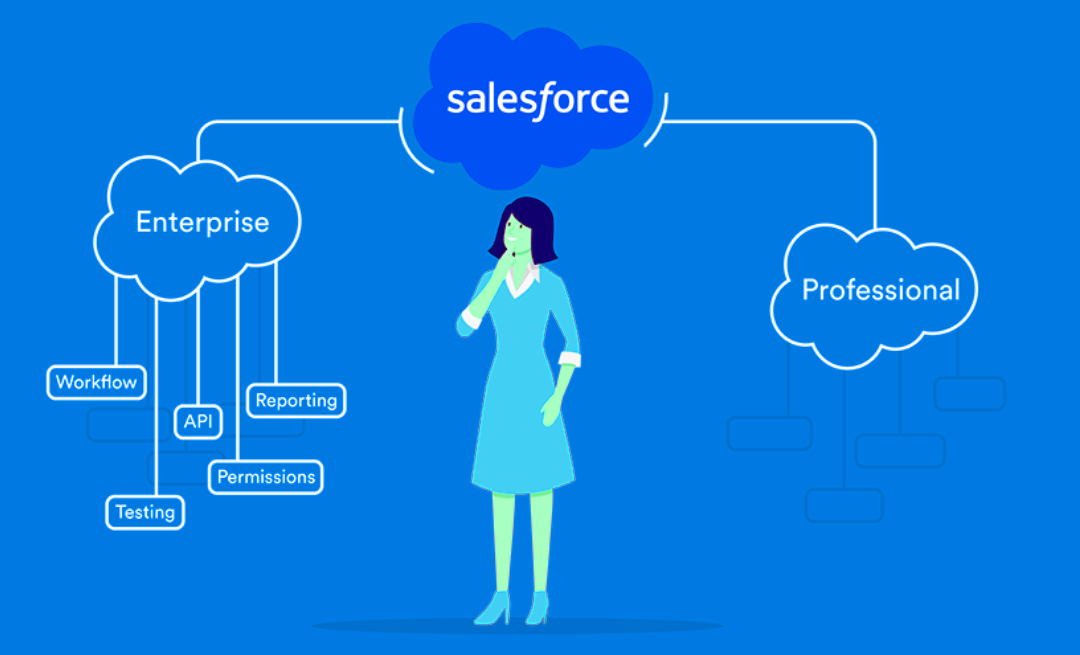
Have a look a the Workflow for Professional Edition App on the AppExchange. It enables Professional Edition Users to generate Email Alerts, Update Fields, Create New Tasks, and even Create New Records based on Workflow Rule Criteria you define. Rules can get created on Any Object, including Tasks. ie “Change Case Status to “Customer Responded” when Inbound Email Status = Inbound Email Received
Users can create multiple Workflow Actions per Workflow Rule: ie 1. Update Status; 2. Create A Task for Record Owner; 3. Send Email Alert to Project Manager
Comes with a 14 day free trial: https://appexchange.salesforce.com/listingDetail?listingId=a0N3000000B4NIeEAN