The release date of Salesforce.com Summer 16 Release is just few weeks away. In this post we are discussing about the key Force.com Enhancements in Salesforce.com Summer 16 Release. This is first article of the series in which we will be highlighting the enhancements coming up in Summer’16 in salesforce.com
Enhancements to Customization
Lightning App Builder
- With Lightning App Builder we can create and edit the Lightning Experience Pages. The administrators can add components while detail page can be added based on a standard page layout.
- One of the most awaited enhancement is that we can now customize the default home page and assign the custom pages to different profiles.
Process Builder
- One great feature in Summer 16 is that we can now execute the multiple action groups in a single process. Processes can execute actions on more than one criteria. We can give the option when to stop or continue to our process.
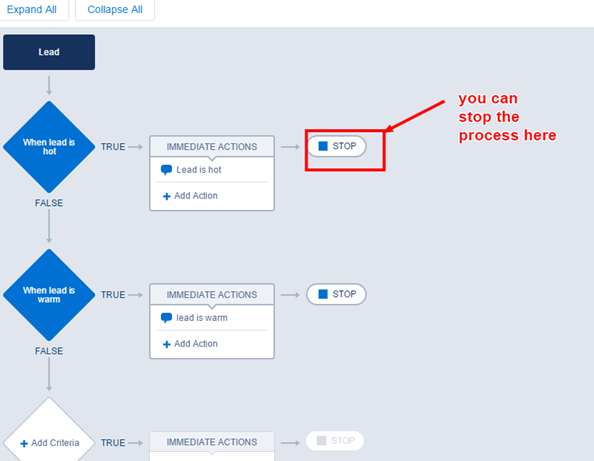
Picklist Administration
- Global picklists have been further enhanced. We can use the global picklist value set for multiple custom picklist fields. We can protect the list of values, no one can edit or add values. We can track where the global picklist values are using. We can restrict the picklist values by using deactivating the picklist values. We can also remove picklist field value from records and we can replace with another picklist value.
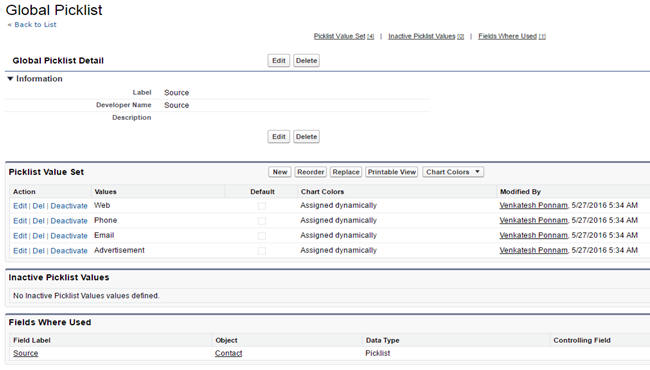
Lightning Experience User Switcher
- One of my favorite feature released is “User Switcher” where the end users can switch users accounts when Lightning Experience is enabled. Users can easily navigate from one Salesforce account to another account when they have many user names on same org or other Salesforce orgs with User Switcher.
Other changes in Customization
- We can override the view action with Visualforce Page and Lightning Page.
- We need to manage user access to sessions without changing the user profiles.
Enhancements to Security and Identity
Authentication and Identity
- We can generate the temporary identity verification code for users. This is useful for the users who are not carrying their mobile – they can use one of these temporary identity verification codes.
- System administrators can view how the users are verifying their identity in a report.
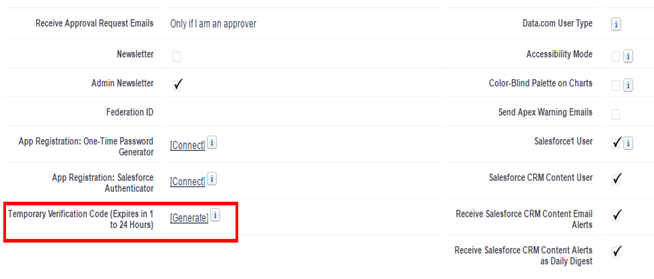
Shield Platform Encryption
- ISV vendors can now encrypt custom fields in managed packages with shield platform encryption. This will help the customer make their application more secure.
- The custom date fields like birthdate can be encrypted now. Now we can attach encrypted files to knowledge articles. Also we can sort the records in Reports and Dashboards by encrypted fields.
Health check
- Administrators can access the Security Health Check Page to fix the risks in Login Access Policies and Remote Site Settings. We can easily retrieve the security and risk data with Health Check API.
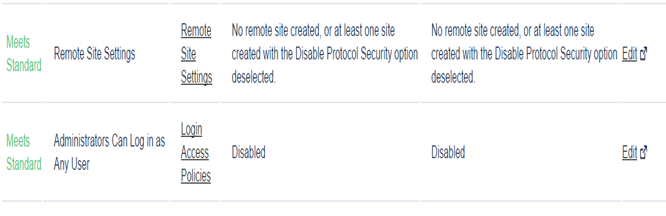
Deployment
- Additional Change Set Components are added including Global Picklist, Wave Application, Wave Dashboard, Wave Dataflow, Wave Dataset, and Wave Lens.
- The Sandbox licenses are increased in Summer 16. Also one great feature is that we can create sandbox by cloning the existing sandboxes – this is bound to save a lot of time.
Enhancements for Developers
Debugging
- Debug logs are enhanced in Summary 16. Developers can now create three types of trace flags in one setup location. They can see the debug logs of automated processes like workflow and approval process etc. Developers can create the new debug level in separate page. The time zone can be viewed in Debug Logs. Also they can see the Visualforce Controller Exceptions in Debug Logs.
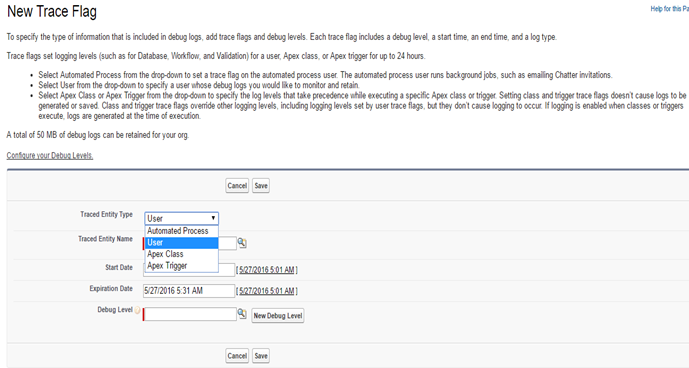
Visualforce
- Visualforce is now fully supported in Lightning Experience. We can give the page title in Lightning Experience using title attribute of the <apex: page> tag. This title is visible in browser windows, tabs. Also we can give the page title by adding <title> HTML tag to vf page.
Apex Code
- The good news for developers is that Cross-NameSpace limits are increased in single apex transaction and previously it was 10. We can control the Connected App using Apex ConnectedAppPlugin. We can see the test run results using Apex Test History. It is available in Lightning Experience. Also now we can run SOQL queries with a LIMIT clause on PlatformAction object in Apex.
Custom Metadata Types
- Custom Metadata Types are supported custom picklist fields now. Custom metadata relationships provide the additional metadata about the objects. The relationship field supported five standard objects and custom object (Entity Definition). They are Account, Case, Contact, Lead and Opportunity.
Lightning Components
- We can debug the Lightning Components with the Salesforce Lightning Inspector. Salesforce Lightning Inspector is a google chrome extension.
- We can create Lightning Components with configurations in Developer Console. In configuration we give whether the component is Lightning Page, Lightning Record Page, Lightning Tab or Lightning Communities Page.
The Salesforce.com Summer’16 release has come up with some of the key enhacements for administrtors and developers of Salesforce.com.